The Automation Settings Dashboard page controls some advanced settings for working with queues and tasks in Concrete CMS. You should not have to modify these settings in order to run tasks in Concrete, but doing so can improve the performance and responsiveness of the tasks system.
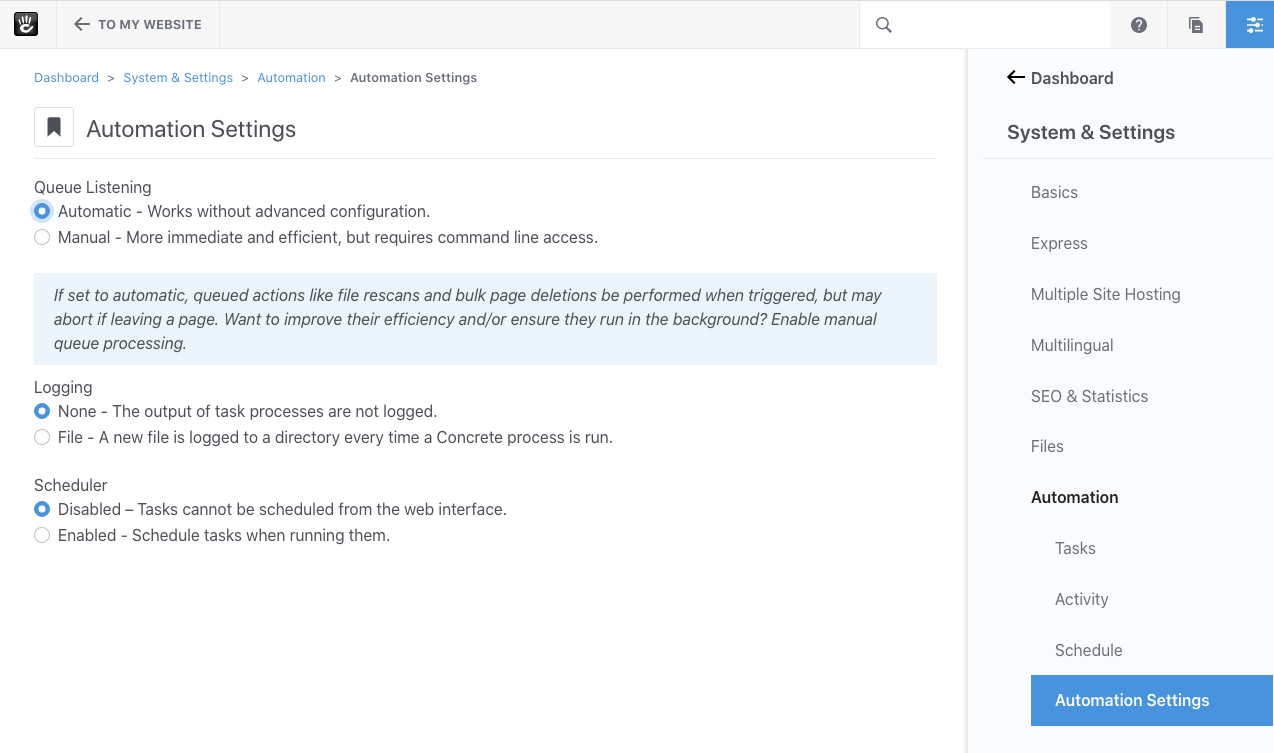
Here are the options available on this page, and what they affect.
Queue Listening
If set to automatic, queued actions like file rescans and bulk page deletions be performed when triggered, but may abort if leaving a page. If you want to improve their efficiency and/or ensure they run in the background, change the queue listening to “Manual” with this setting.
Important: If you enable manual listening you must ensure the queue listener is running at least one worker. This means running on a web host that can configure this for you, or running this command line worker yourself. See the Dashboard page for the exact command to run.
Logging
By default task output is not logged. You may log the output of your tasks by setting this to “File” and providing the path to a valid directory on your server.
Important: If you log process output to files, ensure that they are not contained in a publicly readable directory.
Scheduler
This option determines whether it is possible to schedule tasks from the task interface using cron scheduling syntax. You will need server access the first time, in order to add a single main scheduling entry to your crontab.
Important: If you enable scheduling, you must ensure that the scheduling worker runs every minute. See the Dashboard page for the exact command to run.