On the Dashboard > System & Settings > Automation > Tasks page, you’ll see a list of all tasks installed in your site.
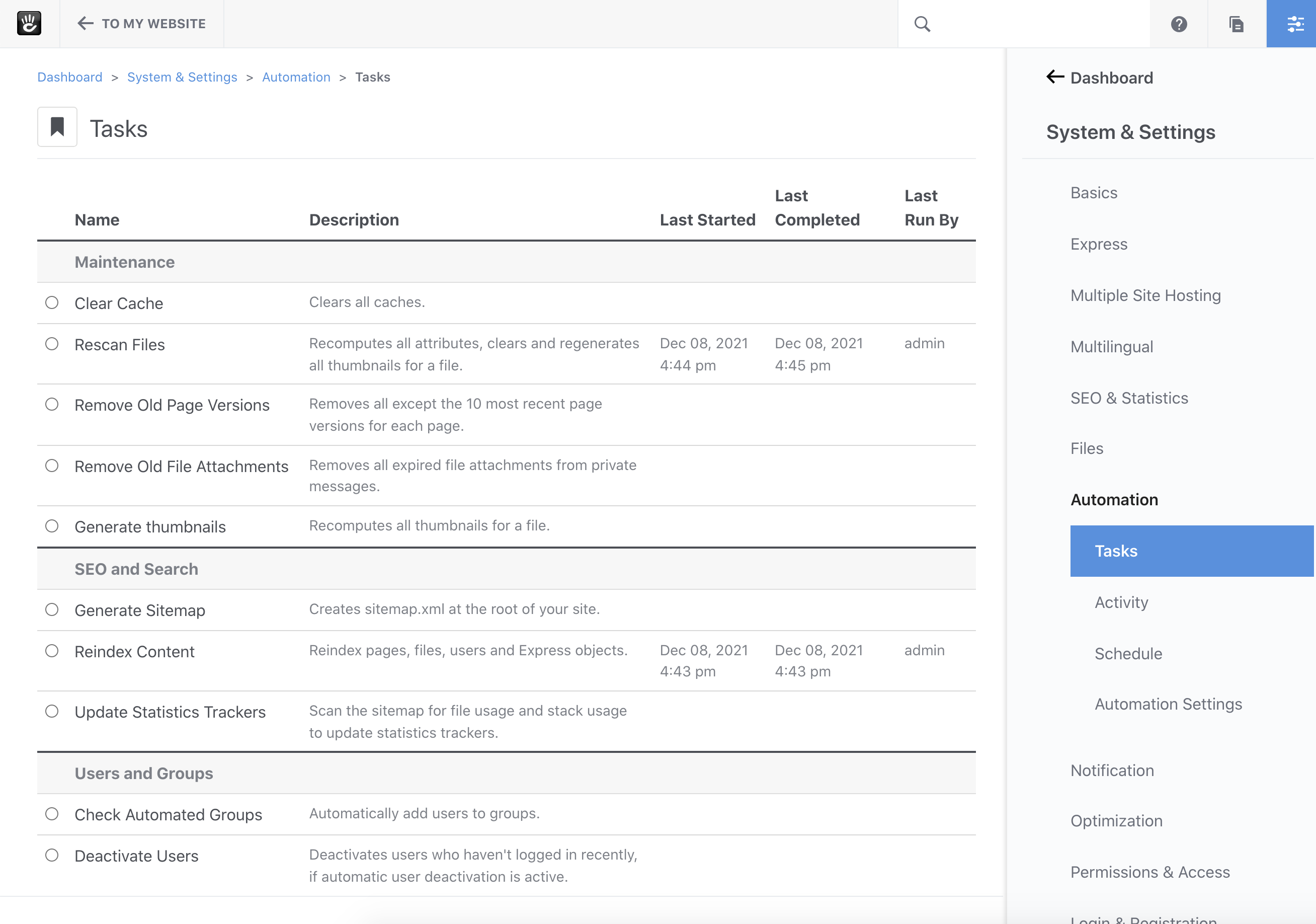
For more information on running tasks from the GUI, see Running Tasks from the GUI in the Running a Site section.
Core Tasks
Clear Cache
This task clears your site cache.
Input Options: none.
Rescan Files
Rescans files, which rebuilds thumbnails, reindexes content, and runs any file processing.
Input Options:
- After File ID – enter a file ID to have only files after that ID (in sequence) rescanned. Useful when rescanning all files and part of the operation times out at a certain point.
Remove Old Page Versions
Removes all except the 10 most recent page versions for each page.
Input Options:
- After Page ID – enter a page ID to have only pages after that ID (in sequence) rescanned. Useful when processing all pages and part of the operation times out at a certain point.
Remove Old File Attachments
Removes all expired file attachments from private messages.
Input Options: none.
Generate Thumbnails
Like Rescan Files, but only regenerates thumbnails for a file. Useful when using delayed thumbnail generation, or when a thumbnail has failed to generate for some reason.
Input Options: none.
Generate Sitemap
Creates a sitemap.xml file in your web root based on your site’s organization and its content.
Input Options: none.
Reindex Content
Reindex pages, files, users or Express objects. For page objects summarizes content on the page into the search index. For all objects, summarize attributes into their search index attribute tables for searching.
Input Options:
- Clear Index: Yes/No. If yes, the index will be cleared prior to reindexing all content.
- Rebuild Index: Yes/No. If yes, the schema of the attribute index table will be rebuilt based on attributes in the system.
- After ID: enter an Object ID to have only pages, files, users or Express entries after that ID (in sequence) rescanned. Useful when processing items and part of the operation times out at a certain point.
Update Statistics Trackers
Scan the sitemap for file usage and stack usage to update statistics trackers.
- After Page ID – enter a page ID to have only pages after that ID (in sequence) rescanned. Useful when processing all pages and part of the operation times out at a certain point.
Check Automated Groups
Automatically add users to groups based on group automation settings.
- After User ID – enter a User ID to have only users after that ID (in sequence) rescanned. Useful when processing all pages and part of the operation times out at a certain point.
Deactivate Users
Deactivates users who haven't logged in recently, if automatic user deactivation is active.
Process Email
Polls an email account and grabs private messages/postings that are sent there if mail importing is a feature used on the site.
Remove Unvalidated Users
Remove users who never validate their email address long time.