The conversations block allows users to post comments to your website. It is generally used for blog posts or things where you want feedback from your users.
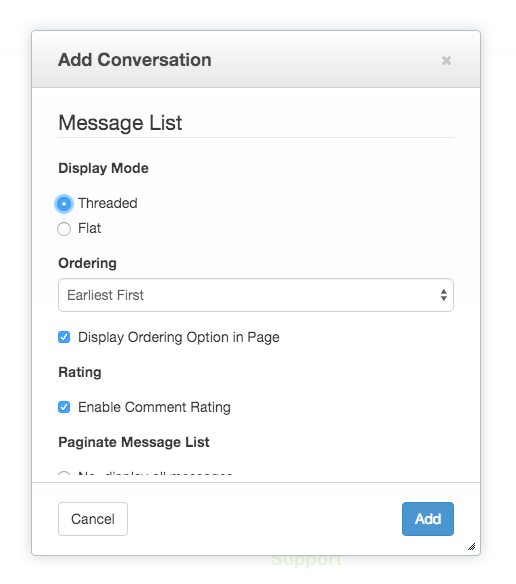
- When the Display Mode is set to "Threaded" it gives users the ability to reply to other comments; these replies will be indented beneath the message being replied to. When set to "Flat" you are unable to reply to other's comments directly.
- The Ordering options can be used to specify the order that the conversation messages are displayed in. Optionally, you can allow the user to change the display order to something other than the default one selected for the block by checking the Display Ordering Option in Page checkbox.
- The Rating option allows registered users to provide a "thumbs up" or "thumbs down" rating to each message. This can later be used for sorting the messages.
- The Paginate Message List options allow you display either all messages right away, or a sub-set of the message initially, with the option to load more. You can additionally specify how many messages per page to load at a time if you choose to paginate the message list. Pagination is usually enabled to help prevent poor performance when loading the page.
- The Add Mew Messages option specefies where new messages will be added to after posting. These messages will be put in the appropriate location after the page has been re-loaded or the conversation has been re-sorted.
- You can change the Add Message Label, this label is displayed directly above the form for new messages.
- The Enable Posting option can be configured to prevent new messages from being added to the conversation.
- The Display Posting Form option is used to specify where the new message form is displayed above the conversation or below it.
- The Date Format option allows the conversation's messages' date and time formats to be changed to a customized format which uses the PHP date string or display a time indicating how long ago from the current time the message was posted.
- There are numerous File Attachment Management settings which can be changed from their site defaults.