The Page Title block allows you to display whatever the title of your page is on the page. You can override the title shown by checking the "Override page name with custom title?" box and providing an alternative title. This is useful when you have a Page Title block in Page Type Defaults and you want pages to generally show their title there, but on the few exceptions you can change it manually. You can also allow other blocks to change the title text based on the current filtered topic, tag, or date.
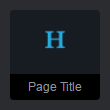
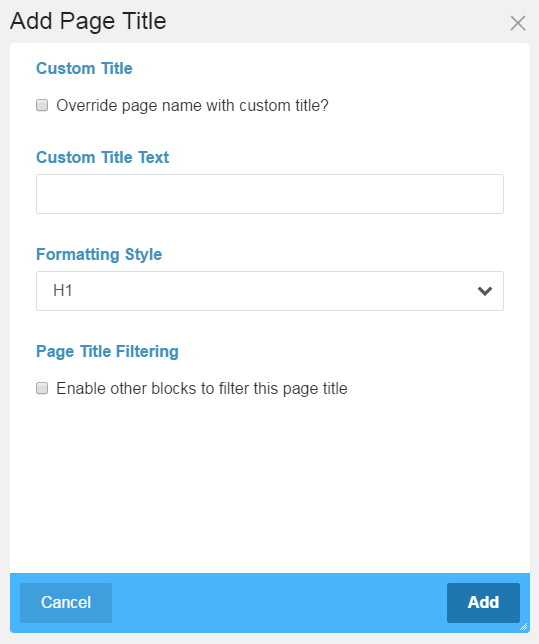
Custom Title
When "Override page name with custom title?" is checked, the Page Title block will display a custom title.
Custom Title Text
This will be the custom title text displayed by the Page Title block.
Formatting Style
The displayed title text will be wrapped in a heading tag with the options of h1, h2, h3, h4, h5, and h6.
Page Title Filtering
When "Enable other blocks to filter this page title" is checked, it allows the title text to change based on the current date, tag, or topic filter value. The Page Title block figures out the filter value by examining the URL segments added to the current page. It looks through the segments looking for patterns that match a date, tag, or topic. If it finds a match, it then uses that filtered value to update the page title text. Page title filtering is commonly used in combination with a Page List block.
Filtered Value Patterns
Tag
current-page-name/tag/tag value
Example:
/current-page-name/tag/movies
Topic
current-page-name/topic/topic id/topic value
Example:
/current-page-name/topic/9/books
Date
current-page-name/year/month
Example:
/current-page-name/2016/02
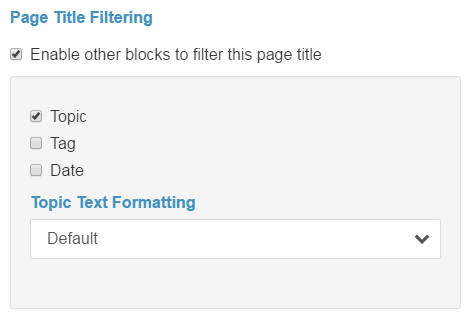
Topic Text Formatting
The topic text formatting options are Default (the text will be unchanged), Capitalize all words, Capitalize first word, Lowercase, and Uppercase.
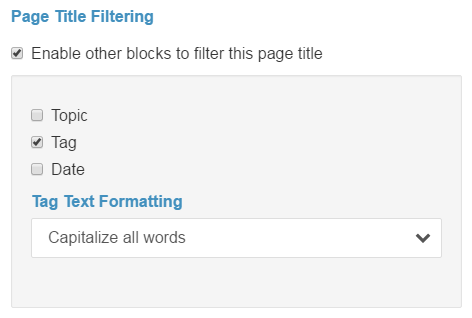
Tag Text Formatting
The tag text formatting options are Capitalize all words, Capitalize first word, Lowercase, and Uppercase. When used to filter the Page Title block, tags do not preserve their original formatting and will not have a default formatting option.
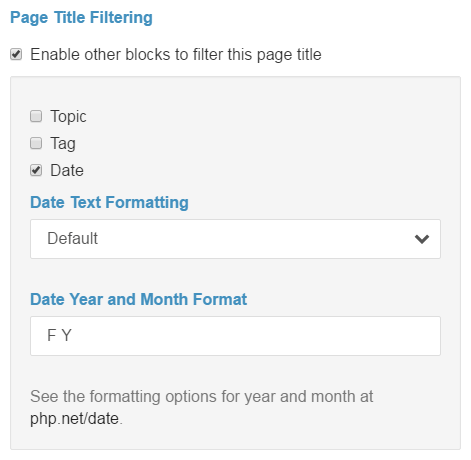
Date Text Formatting
The date text formatting options are Default (the text will be unchanged), Capitalize all words, Capitalize first word, Lowercase, and Uppercase.
Date Year and Month Format
In addition to formatting the text, the date itself can be formatted. The default date year and month formatting is "F Y". Where "F" is the full text name of the month, a space character, and "Y" is the four digit year. An example of this formatting would be "August 2015".
For more information on date formatting, visit http://www.php.net/date.
Page Title Filtering Examples
In this example the page name is "Page Title Filtering - Uppercase" and the page URL slug is "page-title-filtering-upper". The Page Title block is set to filter dates, tags, and topics and apply uppercase formatting to the text. Without any filtering, the Page Title block text will be "Page Title Filtering - Uppercase", but will change based on the filtered value. In the following screenshots, the default title text is shown first and then the updated title text.
Topic filtering using the Topics block
default page URL
/page-title-filtering-upper

filtered topic URL
/page-title-filtering-upper/topic/7/gadgets
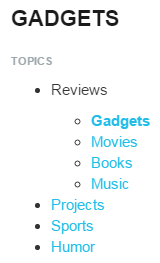
Tag filtering using the Tags block
default page URL
/page-title-filtering-upper
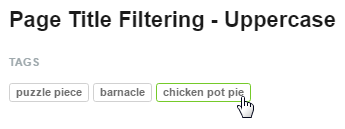
filtered tag URL
/page-title-filtering-upper/tag/chicken%20pot%20pie
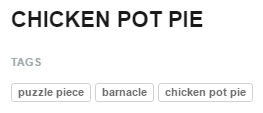
Date filtering using the Date Navigation block
default page URL
/page-title-filtering-upper

filtered date URL
/page-title-filtering-upper/2014/09
