Finally, let’s test our edit interface. Add an HTML block to the Main area that you’ve added:
And paste in some HTML that was present in the Contact Us theme. Something like this <section>:
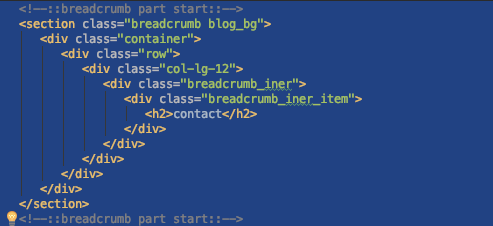
Looking good!
Finally, let’s test our edit interface. Add an HTML block to the Main area that you’ve added:
And paste in some HTML that was present in the Contact Us theme. Something like this <section>:
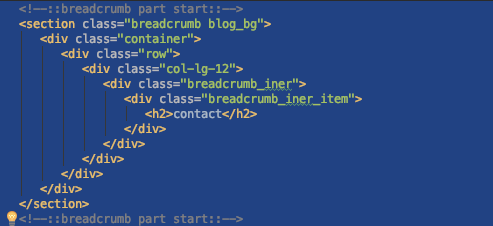
Looking good!