It is not uncommon for a block developer to employ some server-side scripting to pass data dynamically to their block's add or edit interface. For example, let's say we want to use the bundled Select2 library to implement a custom AJAX page autocomplete, in which we can select multiple pages. We don't want to load the entire site tree into a select menu. Here's our custom HTML:
<div class="form-group">
<?php echo $form->label('fromPages', 'Choose Page(s)')?>
<div>
<?php echo $form->hidden('fromPages'); ?>
</div>
</div>
And our custom JavaScript
$('input[name=fromPages]').select2({
placeholder: "<?=t('Search for a Page')?>",
minimumInputLength: 1,
width: '100%',
multiple: true,
ajax: {
url: "/path/to/serverside/script",
dataType: 'json',
quietMillis: 250,
data: function (term, page) {
return {
q: term
};
},
results: function (data, page) { // parse the results into the format expected by Select2.
var results = [];
$.each(data, function(i, concretePage) {
results.push({'id': concretePage.id, 'text': concretePage.name});
});
return {
results: results
};
},
cache: true
}
});
This snippet gets us this: a nicely styled select2 box that, when typed in, will send its request to the server and look for a response. It'll then store that data in a hidden variable, which will be submitted when we save the block.
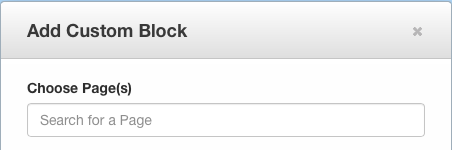
This select2 snippet is documented well at the select2 documentation linked above. Basically, the moment someone starts typing, a server-side request will be made to /path/to/serverside/script?q=keywords (where keywords is whatever is typed in the box.)
But what script is that actually going to be? In Concrete 6 and earlier, we had the ability to run $view->action() from within block add and edit dialogs. Unfortunately, 5.7 lost this functionality: you can run this type of action from within the view of a block, but not within an add or edit window. [Instead, we encouraged developers to use the routing engine to handle block AJAX. While this was a valid way for us to get something ready to ship, it's got some significant downsides:
- It requires your block implement some additional custom code outside of the controller.
- It requires that your block AJAX methods check permissions themselves – which many won't do.
- It's just not as intuitive or as easy as 99% of the rest of Concrete block development.
So, we might have encouraged a developer to replace '/path/to/serverside/script' with a custom route:
url: "<?=URL::to('/ccm/blocks/myblock/get_pages')?>",
and then have them register their custom route, and point it to the block controller that they have. Then, they'd either just have to output these results without checking permissions, or pass all the information about their block to this custom controller method. What a pain.
5.7.5 to the Rescue
Thankfully, this has been fixed in 5.7.5, by reimplementing the $view->action() functionality that we had in 5.6 and earlier. Now, any time you use $view->action() from within a block add or edit template, it'll Just Work – and route that request to a method that begins with action_ in the Block Controller. That's it: it takes care of passing the current page, block and area into the controller, and checking whether you have permissions to add a block of that type (if you're adding a block) or edit this particular block if you're editing it.
Let's implement our page list check in this new way. First, change the URL parameter above to:
url: "<?=$view->action('load_pages')?>",
Now, whenever the user types in the select2 box, a special AJAX request to a custom core route will be fired, and all the relevant information about the block type or block will be passed through. Permissions will be checked, and the request will automatically be routed to action_load_pages in the block's controller. Let's implement this method:
public function action_load_pages()
{
$pl = new \Concrete\Core\Page\PageList();
$pl->filterByKeywords($this->request->query->get('q'));
$pl->sortByName();
$pl->setItemsPerPage(20);
$results = $pl->getResults();
$data = array();
foreach($results as $page) {
$data[] = array('id' => $page->getCollectionID(), 'name' => $page->getCollectionName());
}
return new \Symfony\Component\HttpFoundation\JsonResponse($data);
}
This is pretty simple. First, we instantiate an instance of the \Concrete\Core\Page\PageList class (which has many methods to assist in the filtering of pages and query pages based on the 'q' parameter in the query string. This q parameter is automatically comprised of whatever the user types in the select2 box. Next, we sort and paginate our results, and get 20 of them. Next, we turn our data into something that select2 is going to be able to work with: JSON. We're going to return an array of JSON objects comprised of id (page ID) and name. And finally, we return that JSON response. Block AJAX actions should always return an object that's in instance of the \Symfony\Component\HttpFoundation\Response). This could be a regular HTML response, or a JsonResponse as in this example.
Now let's look back at our JavaScript. Select2 takes care of handling our JSON response in these lines:
results: function (data, page) { // parse the results into the format expected by Select2.
var results = [];
$.each(data, function(i, concretePage) {
results.push({'id': concretePage.id, 'text': concretePage.name});
});
return {
results: results
};
},
Our data is simply a JSON object comprised of our JSON response. Each object has an id parameter and a name parameter. We tweak that data to get it into a format that select2 can work with, and send it back to select2.
And that's it! We have AJAXified our select2 box!

Obviously, there's more to do to make this work in the context of a block – but if you ever find yourself wanting some server-side processing while working in a block's add or edit template, 5.7.5 will make your life much, much easier.