Concrete CMS uses attributes for a lot of things. Usually, these attributes are set by administrators for business purposes (e.g. if someone wants to exclude a page from a navigation, they'll set the "Exclude from Nav" page attribute to true.). Files are an interesting case, though – many times you might have a file attribute that ought to be populated from the file itself in some way, rather than by an admin. If that's the case, you need a custom file type inspector.
File Type Inspectors
A File Type Inspector is a bit of custom code that runs every time a file of a certain type is uploaded or rescanned through the Dashboard File Manager. This code can do anything, including set custom attributes. Concrete ships with two inspectors, an Image inspector and an FLV (Flash video) inspector (the latter being more of a proof of concept.) Here's what the Image inspector (found at concrete/src/File/Type/Inspector/ImageInspector.php) looks like:
<?php
namespace Concrete\Core\File\Type\Inspector;
use Concrete\Core\File\Version;
use Image;
use FileAttributeKey;
use Core;
class ImageInspector extends Inspector {
public function inspect(Version $fv) {
$fr = $fv->getFileResource();
$image = Image::load($fr->read());
$data = $image->getSize();
// sets an attribute - these file attribute keys should be added
// by the system and "reserved"
$at1 = FileAttributeKey::getByHandle('width');
$at2 = FileAttributeKey::getByHandle('height');
$fv->setAttribute($at1, $data->getWidth());
$fv->setAttribute($at2, $data->getHeight());
}
}
This code is pretty self-explanatory: the only method that an inspector needss to provide is an inspect() method (which takes a \Concrete\Core\File\Version) object as its only argument. The inspector then operates on the object (including perhaps getting the physical file to work with) and uses that to set attributes or do other work. In this example we use the Imagine Image library to load the file resource data, and then set the width and height attributes on the Version object.
Creating Your Own File Type Inspector
Creating a file type inspector is easy. For example, let's say we're uploading a lot of MP3 files to our website, and we want to create custom attributes to store the artist and title as found in the MP3 files' ID3 tags. Let's create a package for this. (Note: this assumes you're quite familiar with creating packages in Concrete.
Create Attributes
First, we'll create the attributes we want to use to store the data. Create a text file attribute attribute with the handle "audio_artist" and one with the handle "audio_title".
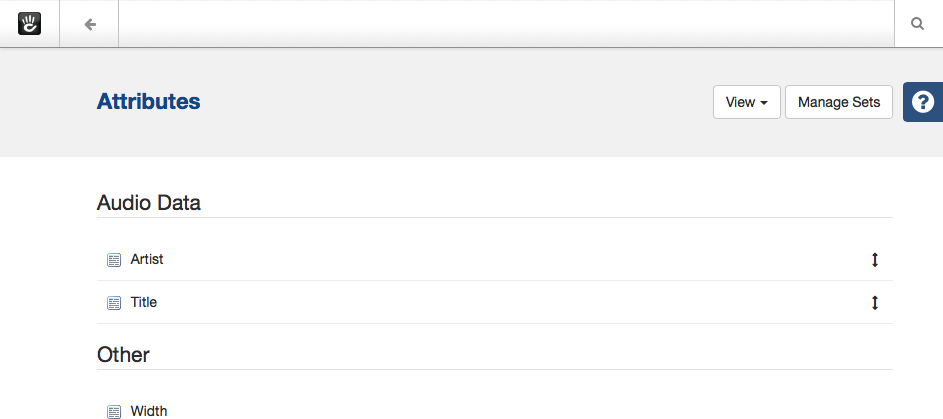
Start the Package
We're going to create a package that installs a custom file type inspector for MP3 files, and reads the MP3 files' ID3 tags. So let's call the package "id3_reader". Create a directory named "id3_reader" in the packages/ directory.
Install a Third Party ID3 Reader Library in the Package Directory
It looks like PHP-ID3 is a nice PHP class for parsing ID3 tags. It's available via Composer, a PHP packaging tool. In order to install this in our class, we add the composer.json file as directed in the PHP-ID3 documentation, and run "composer install" in our package's directory. This gets us a directory that looks like this.

Create a Package Controller
We'll create a pretty standard package controller for our package.
<?php
namespace Concrete\Package\Id3Reader;
defined('C5_EXECUTE') or die(_("Access Denied."));
use \Concrete\Core\Package\Package;
class Controller extends Package
{
protected $pkgHandle = 'id3_reader';
protected $appVersionRequired = '5.7.5RC1';
protected $pkgVersion = '1.0';
public function getPackageDescription()
{
return t('Adds the ability to store ID3 Data in File Attributes.');
}
public function getPackageName()
{
return t('ID3 Reader');
}
}
There's nothing special about this package yet – no custom code that registers our custom inspector.
Register Our Custom Inspector
Let's register our custom inspector now. To do this, we're going to add a method named on_start() to our package. If a package includes an on_start method that method will automatically be run early in the Concrete startup routine, for every package that's installed. Here's our on_start method:
public function on_start()
{
require('vendor/autoload.php');
$list = TypeList::getInstance();
$list->define('mp3', t('MP3'), \Concrete\Core\File\Type\Type::T_AUDIO, 'audio', 'audio', false, 'id3_reader');
}
First, we include all the libraries for our ID3 reader class. These are found in the vendor library, delivered by Composer. This is done by simply including the autoload.php file in the vendor/ directory. Next, we get our single instance of the TypeList class. The TypeList class is an instance of \Concrete\Core\File\Type\TypeList. Finally, we redefine the MP3 definition in the global file type list. The first argument is the file extension that this redefinition applies. Next, we set the text name of this file type, and the generic type with the class constant. The next parameter is the most important one: this is the custom inspector that this file type now uses. We've chosen "audio" (make a note of this.) Next, we have a custom view layer for files of this type. We don't have a custom editor for a file of this type, so we pass false for the next parameter, and we pass a package handle to the last parameter. This will tell the Inspector class where to load our custom inspector.
By default, custom file type inspectors are loaded from packages/your_package/src/File/Type/Inspector/CustomInspector.php, where "Custom" is the camelcased version of the fourth parameter above. So in our case we'd be loading from packages/id3_reader/src/File/Type/Inspector/AudioInspector.php, with a namespace of \Concrete\Package\Id3Reader\Src\File\Type\Inspector\AudioInspector. However, if we want to remove the \Src from the namespace and make things a little bit nicer, we can add this line of code to our class.
protected $pkgAutoloaderMapCoreExtensions = true;
Now, our class's name will be Concrete\Package\Id3Reader\File\Type\Inspector\AudioInspector, and it will load from packages/id3_reader/src/Concrete/File/Type/Inspector/AudioInspector.php.
Create the Custom Inspector Class
Finally, in the AudioInspector.php file, we create our inspector class:
<?php
namespace Concrete\Package\Id3Reader\File\Type\Inspector;
use Concrete\Core\Attribute\Key\FileKey;
use Concrete\Core\File\Type\Inspector\Inspector;
use Concrete\Core\File\Version;
use PhpId3\Id3TagsReader;
class AudioInspector extends Inspector
{
public function inspect(Version $fv)
{
$fr = $fv->getFileResource();
$fs = $fv->getFile()->getFileStorageLocationObject()->getFileSystemObject();
$stream = $fs->readStream($fr->getPath());
$id3 = new Id3TagsReader($stream);
$id3->readAllTags();
$artist = FileKey::getByHandle('audio_artist');
$title = FileKey::getByHandle('audio_title');
$data = $id3->getId3Array();
if (isset($data['TIT2']) && is_array($data['TIT2'])) {
$fv->setAttribute($title, $data['TIT2']['body']);
}
if (isset($data['TPE1']) && is_array($data['TPE1'])) {
$fv->setAttribute($artist, $data['TPE1']['body']);
}
}
}
This is pretty self-explanatory: we load the bytestream of the audio file into our Id3TagsReader class, which is part of the third party library we installed. We use that custom logic to grab the data from the MP3 file, and set the attributes based on that.
That's it! We've created a custom audio inspector. Any time an MP3 file is uploaded or rescanned, the data will be pulled using our custom library and saved against those attributes.