Pages in Concrete CMS are not just content; they also contain meta data and other related information which can be used in various ways. Next to the edit icon is a gear cog icon which displays the page properties,attributes, and settings.
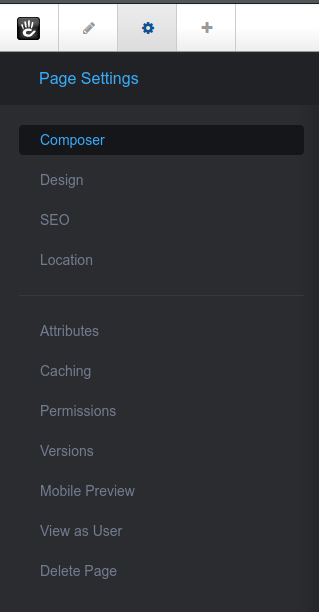
- Composer: an optional form which can be set up for specific page types. This form can contain both page content and page settings in one interface to ensure that editors have quick access to the most important parts of a page.
- Design: when multiple page templates are available, they can be changed through the page's design settings.
- SEO: this section brings together SEO-related page properties and attributes such as the page's meta description and the page's URL slug.
- Location: an interface for assigning one or more URL paths to a page and specifying which is to be considered the canonical URL.
- Attributes: A collection of values which can be associated with a page such as the page title, creation date, author, etc. Page attributes can be used in a wide variety of ways, from categorizing pages into groups for more effective filtering and searching to affecting the functionality of a page type.
- Caching: Page-specific caching settings which can help make a site faster.
- Permissions: This section contains an extensive array of permissions related to both viewing and editing the page and its content. Permissions can be set for individual user.
- Versions: View all versions of a page using this interface.
- Mobile Preview: Easily see how the page looks on various mobile devices.
- View as User: Visualize how guests and users will see the page. This is useful because permissions can be set to allow only certain users or groups to view the page or parts of the page. Also, when editing a page, a logged-in user will always see the latest version of a page, even if the changes have not been published. You can view the page as a guest to see what the publicly visible version looks like.
- Delete Page: the simplest way to delete a page from your website.