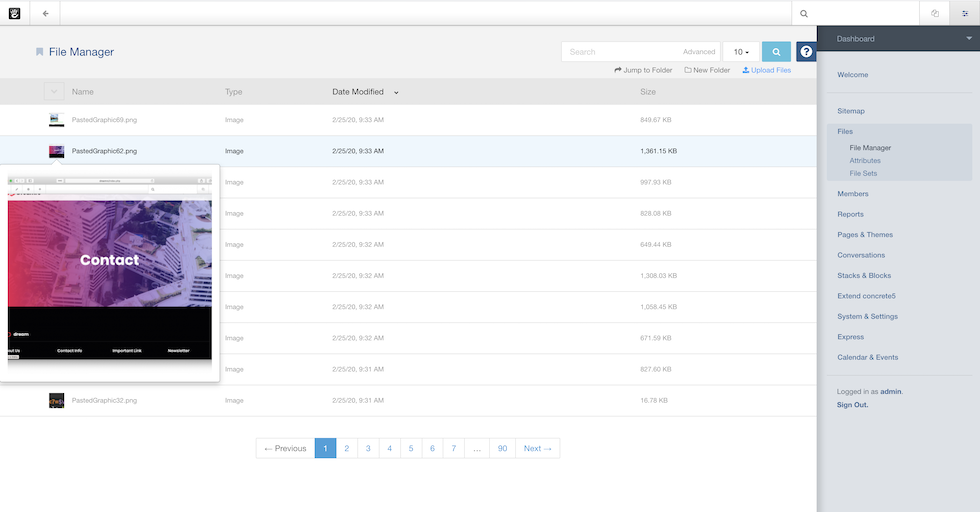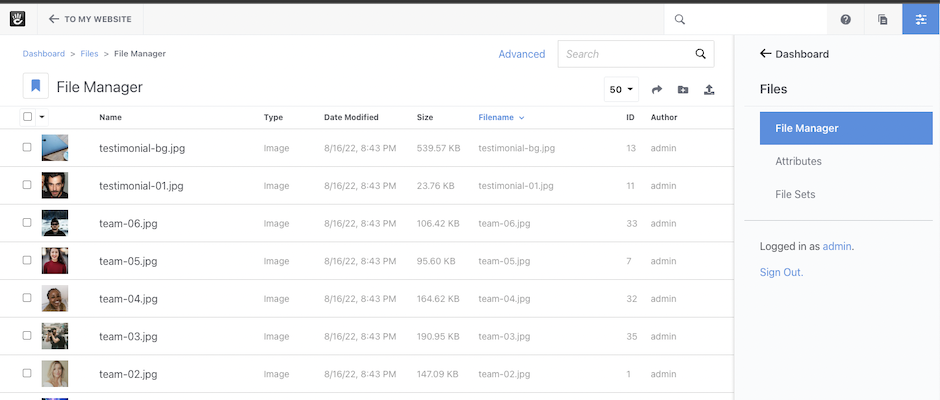The File Manager is a tool for uploading or deleting files on a web server.
All of the assets you use in the content of your website are stored in the File Manager. Images, documents, movies - anytime you're linking to something or offering something for download, you're going to use the File Manager to pick that asset. By managing these files for you, Concrete CMS adds permissions, versions, custom attributes and a whole lot of other powerful tools to the mix. This is NOT a place to manage the PHP files that power your website.
- Search - searches the file name and meta data available for a match.
- File Set - files can be organized into Sets. Sets are NOT a hierarchy like folders, but rather behave more like Labels where a file can be in more than one Set easily. You do NOT have to manage a folder structure for your files in concrete.
- Per Page - Click and choose how many results you want to view
- With Selected - click a few of the check boxes next to files, or the check box in the header to select all of them. The With Selected menu will let you perform bulk actions to all of those files.
- Add File(s) - Upload a file or files by dragging and dropping them onto the page or clicking "Upload Files" and choosing the files you'd like to upload.
- Click "Upload Options" and you can FTP files into an Incoming directory on the server to import, or you can point to remote URLs for concrete5 to pull a copy of the file into the File manager for you.