Customize locale icons
Although it's convenient to use country flags to represent languages, linguistic varieties do not map cleanly to political boundaries. If your website uses Concrete's built-in multilingual system, your linguistic requirements may require some customization. Here are some ideas.
Enable accessibliity labels
By default, Concrete provides tooltips for toolbar icons, but they may not always work correctly. Here's an example of a Toolbar tooltip that appears when hovering over an icon: 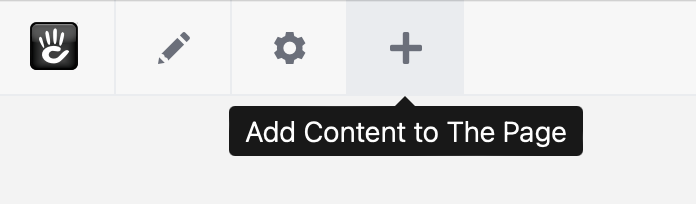
However, elements of some themes may overlap these tooltips like in this example: 
In order to ensure that the meaning of the icons is clear, you can enable Toolbar titles. Go to Dashboard > System & Settings > Basics > Accessibility, tick the checkbox for "Enable Toolbar Titles", and select Save. When enabled, each Toolbar icon will be accompanied by a title.
This can be particularly helpful when the flags representing various linguistic locals look similar, especially when shrunk to just 16×16 pixels: 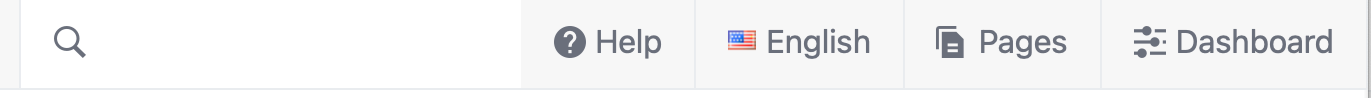
Use custom flags
Another issue that may arrise is the use of different writing systems. Many languages can be represtented by more than one writing system, even within a single region. For example, Chinese can be written with traditional or simplified characters but these may not be easily differentiated by flags. Mainland China uses simplified characters, while Hong Kong uses traditional characters. However, both flags are mostly red that look very similar as small icons: 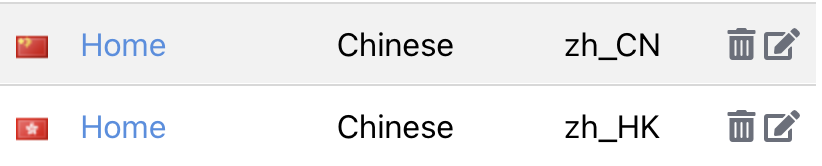
You can override the region flags either in a theme or in the application directory (code). In the application/ directory, create an images directory, then within that directory, create a countries directory. Place a custom PNG graphic named as <country_code>.png, e.g. hk.png for Hong Kong and cn.png for China. In this example, rather than flags, we can use the Chinese characters that represent the traditional and simplified writing systems rather than flags.
Now when you view the locales, you will see icons that distinquish the writing systems rather than regions: 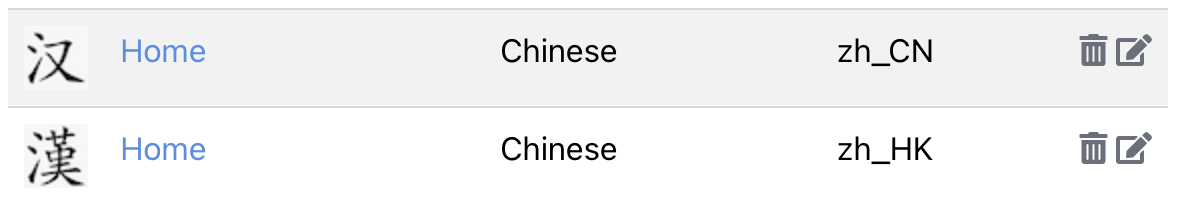
Further development
For those wishing to develop a more sophisticated solution, the CountryList service fires the on_get_countries_list event which could be used to modify the countries list (and possibly the names of matching icons representing those countries). Concrete relies on the Punic PHP-Unicode CLDR Toolkit library for locale information. If you have a specific need which has not been met, check out the project here.