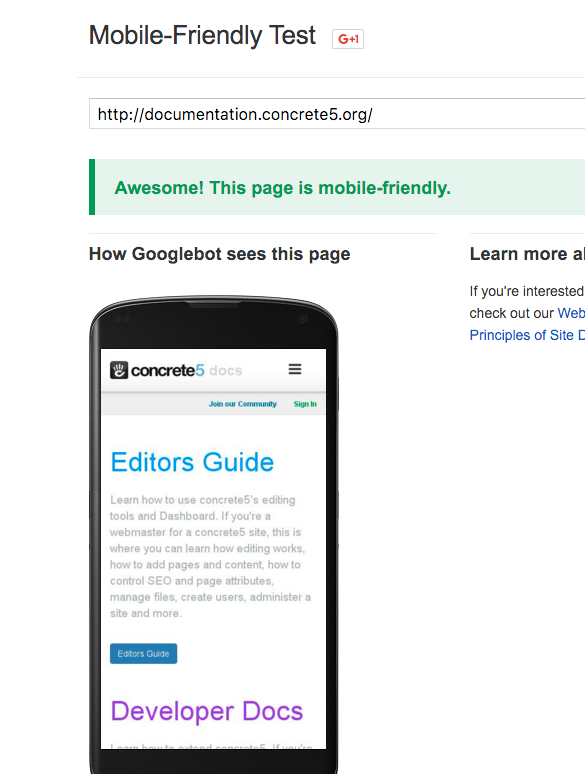Mobile Friendly Websites for Concrete CMS
Concrete CMS is an open source CMS (content management system) that allows you to build websites, intranets, eCommerce, Intranets, government and educational websites.
Concrete CMS is Mobile Optimized & Responsive.
Your website will look good on any device. Built with modern browsers and mobile devices in mind. They employ the latest HTML, CSS and Javascript techniques.
*Responsive layouts *Responsive video *Responsive images *Mobile navigation/menus *Bootstrap *Less
Concrete has built-in styles that optimize sites for mobile devices. However, you may want to edit your theme. Here is a guide to ensure you use mobile best practices.
Before you begin
We recommend backing up your site before making any changes or updates. That way you’ll have a copy of it to restore if necessary.
If you’re not sure how to backup your Concrete site, follow the Concrete backup and restore documentation. If you find it difficult, concrete is free and open source, there's a number of ways you can find training and support. Here are some ways you can get support.
First, start by exploring the concrete docs, here:
http://documentation.concretecms.org/
If that doesn't do it, our forums are full of people who are happy to help if you provide details on what you're doing and what you've tried. You can find that here:
http://concretecms.org/community/forums
If you're looking for someone who can really work with you hands on to learn how to build and maintain a site concrete5 provides paid support and training.
What version of concrete is my site?
Your version may affect what changes you can make. These options expand greatly when your installation of concrete is up-to-date.
You can find how to check which version you are using here or here
Update Concrete to the latest version.
We strongly recommend keeping your website up to date. There are a few ways to upgrade a Concrete site. If you head to Dashboard > System and Settings > Backup and Restore > Update Concrete, you can download updates from concretecms.org. You can find alternate methods of upgrading concrete check out the upgrading concrete guide.
How to make a concrete site mobile friendly
First, learn how to install a concrete addon by reading add-on installation documentation. Visit the concrete themes marketplace to search for an theme suitable for your site. To create a custom mobile theme we have a a comprehensive to to building a great concrete theme.
Take the mobile friendly test
We hope your site is now mobile-friendly and ready to be served to your mobile audience. We invite you to use the Mobile-Friendly Test tool now.