When you're done making edits, you can sign-out of Concrete CMS so no one else can stop by your computer and make an edit. Click the dashboard icon in the upper right to pop out the dashboard pane, and then click the "Sign Out" link at the bottom of the pane.
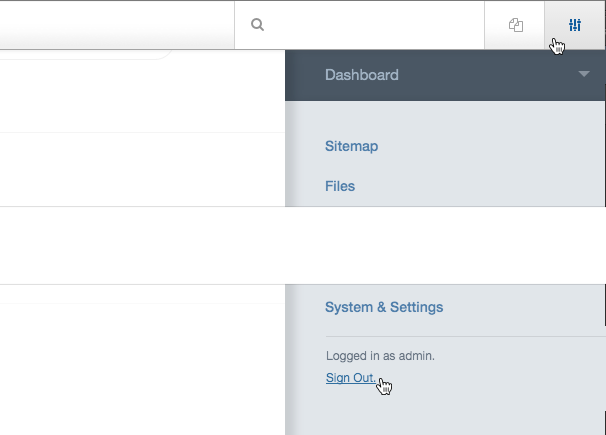
Some themes may have a sign out link in the footer. The sign out button will only appear to users that can edit the page, so you shouldn't count on users being able to sign out if they want to just from this link.
NOTE: If you need to sign in to your concrete site but have lost the login URL, goto: Yoursite.com/index.php/login