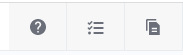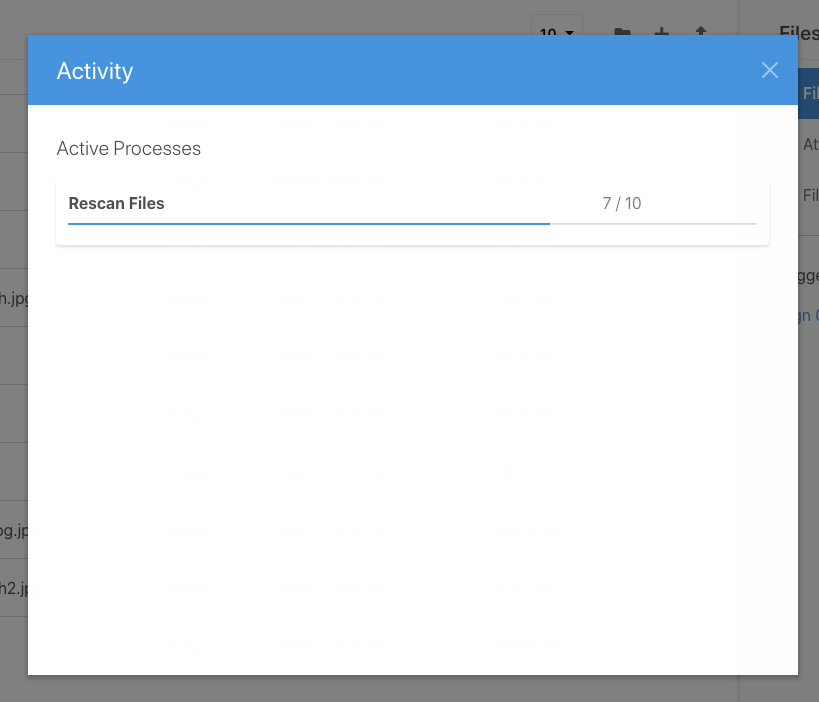All running task can be found on the Dashboard > System & Settings > Automation > Activity page:
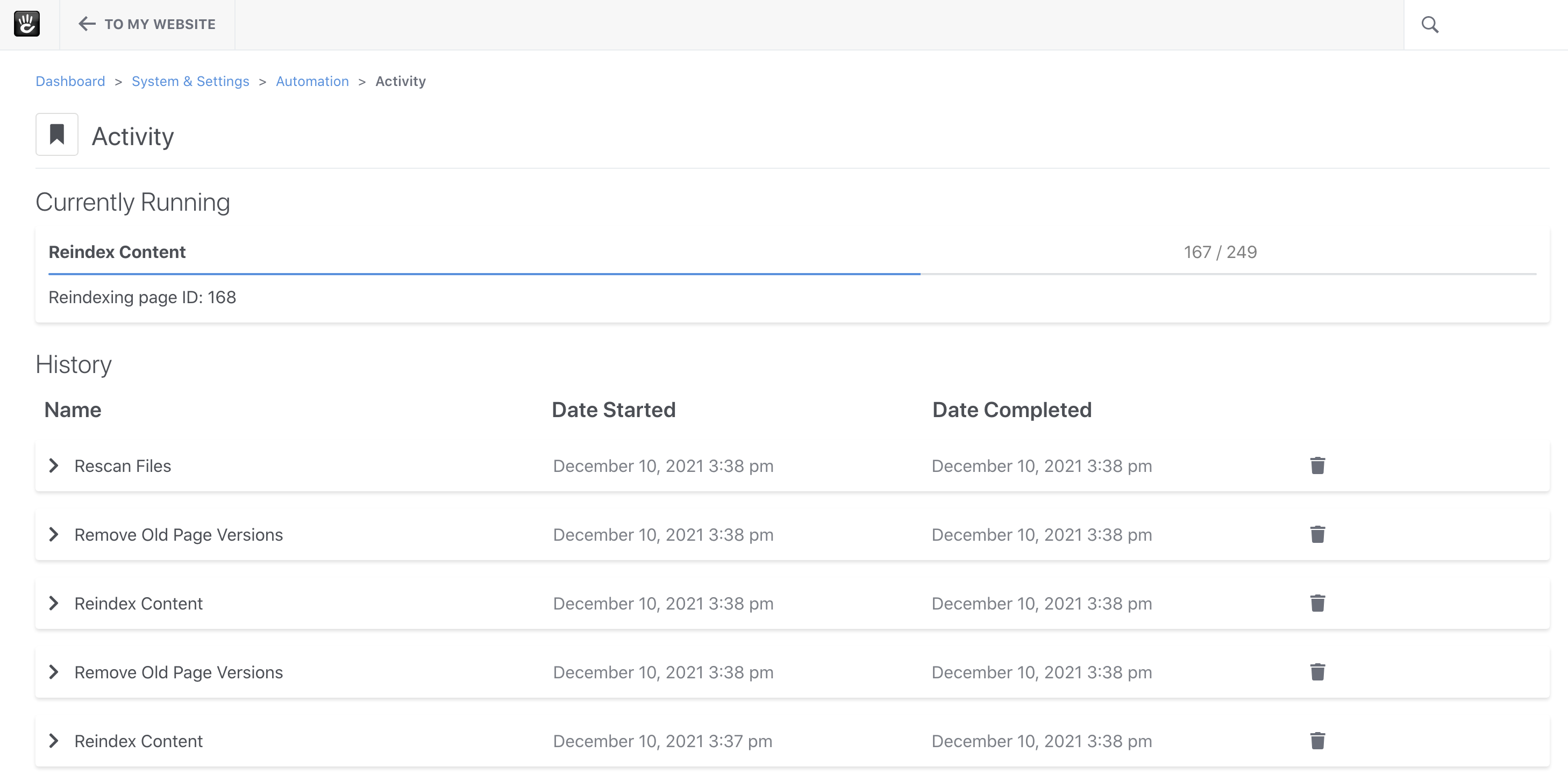
Additionally, when tasks are actively running, administrators can see a new icon in their toolbar:
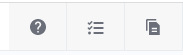
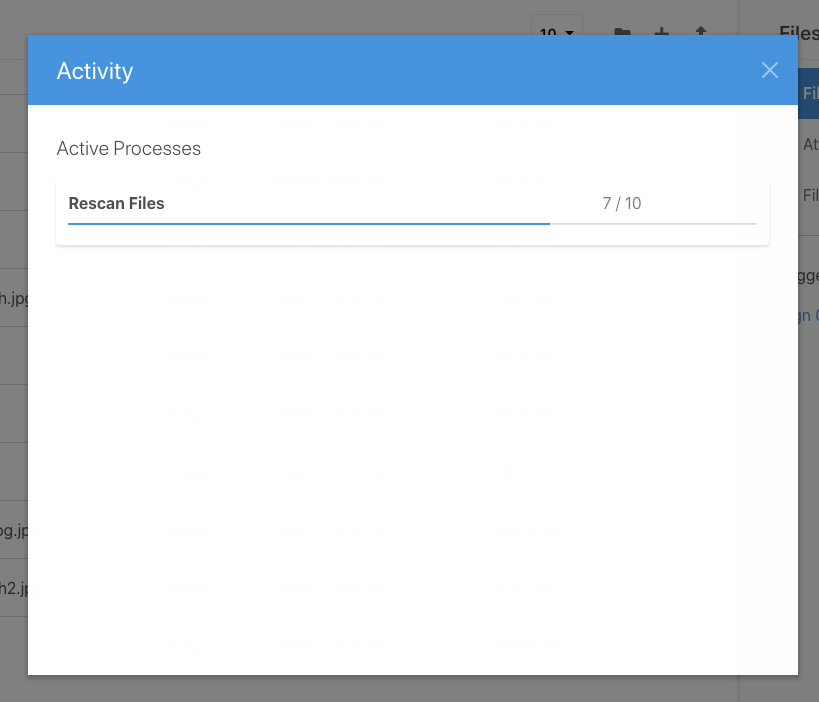
All running task can be found on the Dashboard > System & Settings > Automation > Activity page:
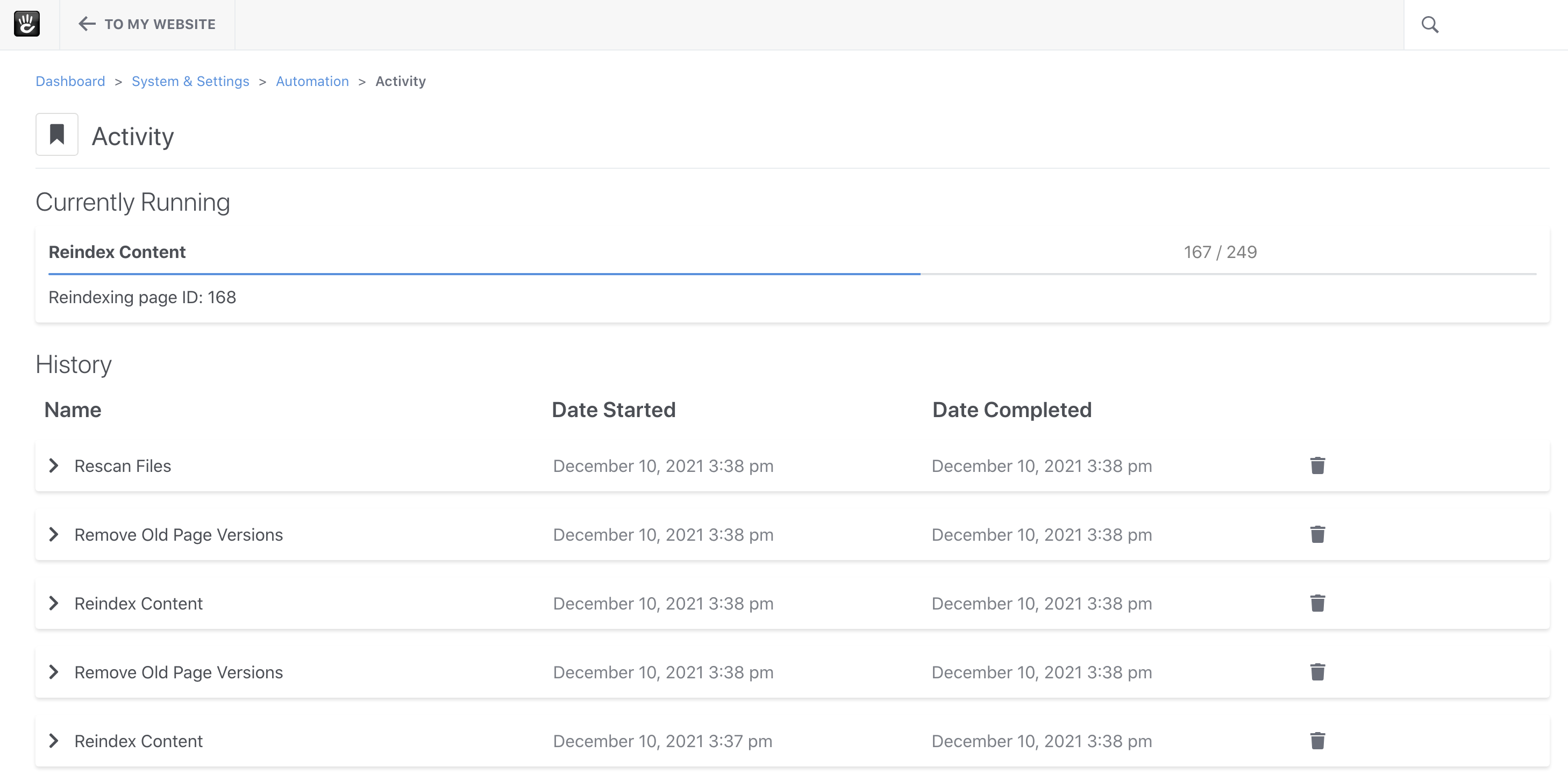
Additionally, when tasks are actively running, administrators can see a new icon in their toolbar: