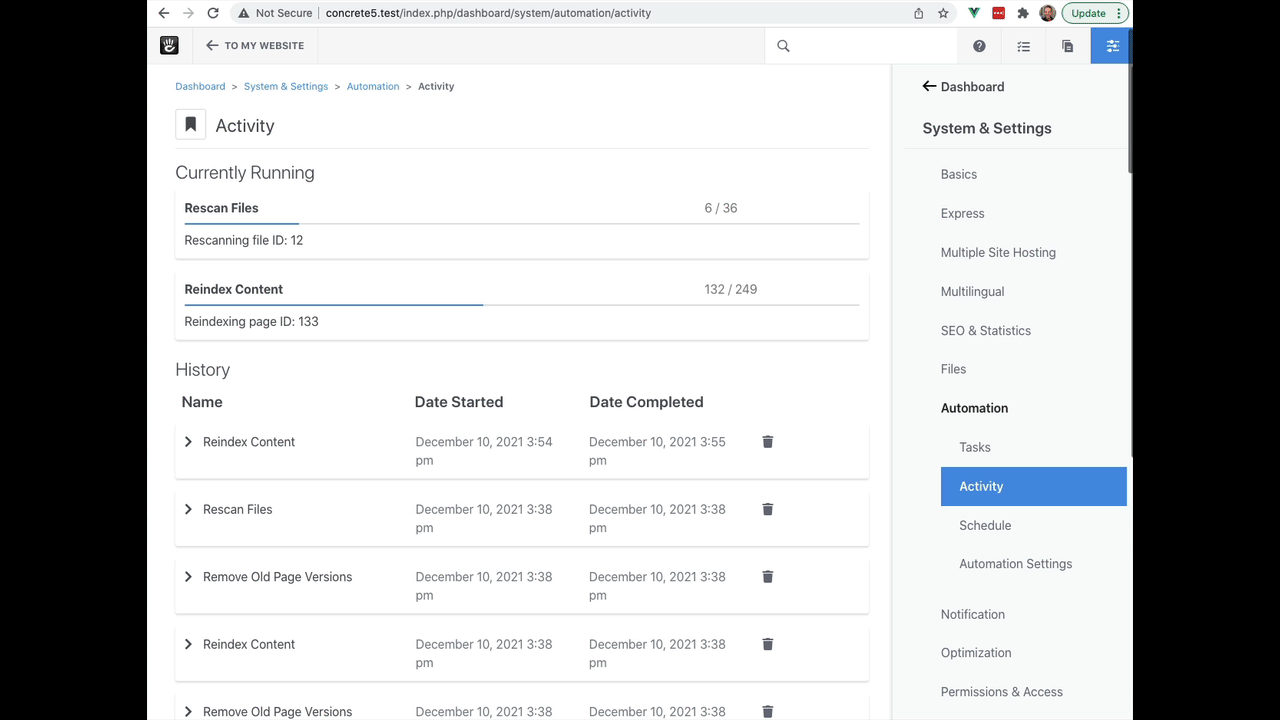There is one more advanced piece of configuration that can really improve your time using tasks with Concrete CMS: live feedback using Mercure. From the website:
Mercure is an open protocol for real-time communications designed to be fast, reliable and battery-efficient. It is a modern and convenient replacement for both the Websocket API and the higher-level libraries and services relying on it.
Simply put: Mercure lets Concrete CMS display real-time feedback on all manner of things. As of this writing (late 2021) the only piece of functionality that uses Mercure for user feedback is the tasking system, but even this system benefits a lot from using Mercure to report in real-time what’s happening with task running.
First: Install, Configure and Connect to Mercure
Head over to the Dashboard > System & Settings > Notification > Server-Sent Events page in the Editors Reference to learn more about configuring connecting to Mercure.
Watch Task Update in Real-Time
Fortunately, once you configure Mercure system-wide, there’s no more work to be done. Your tasks will update in real-time. Here’s a short demonstration video showing how a website with manual queue processing, task logging and Mercure integration operates when running tasks. Feedback is instantaneous – no polling!