The Calendar Block displays a complete calendar on a page in your site. It defaults to the traditional Month view, but also has Week and Day views the user can switch to.
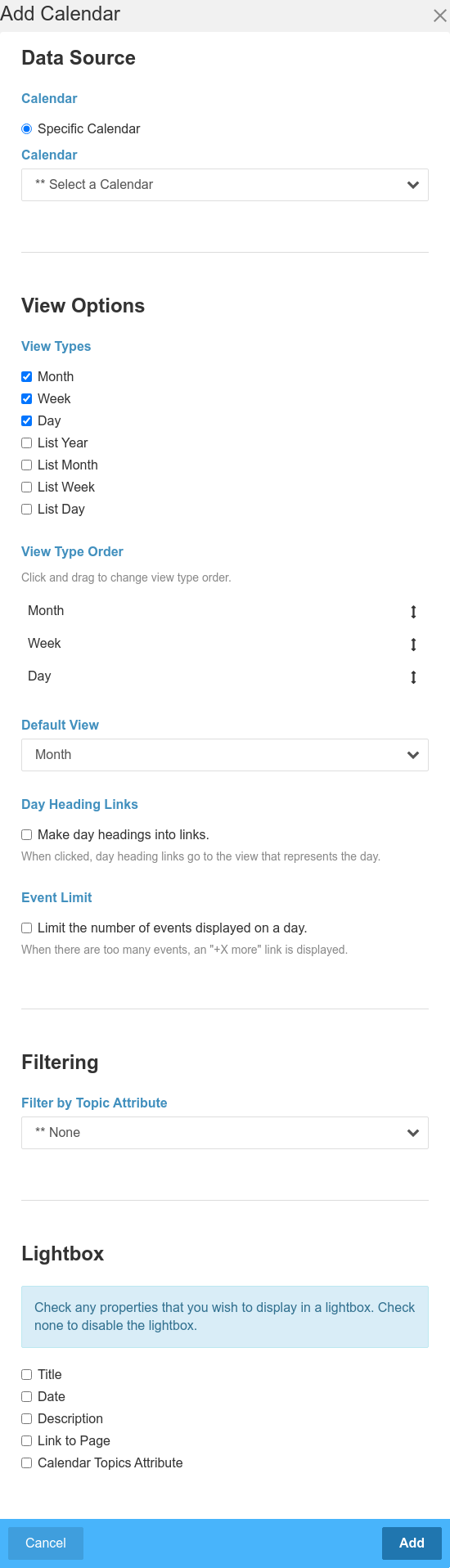
Data Source: Calendar - You pick which calendar you want to display here. You can only display one calendar in a view, you should use topics if you want to organize events of different types in the same calendar
Filtering: By Topic - This will let you limit the results displayed in this calendar to just events from one part of the topic tree.
LightBox: These attributes will be displayed in an overlay when the user clicks the event.