Every page in your Concrete CMS site is part of a single site tree or hierarchy starting with the root level "Home". You don't have to make your site feel like a tree to your visitors, but behind the scenes this hierarchy always exists and we use it for lots of important things like inheriting permissions.
You can manage all the pages in your site with the Sitemap tools in the Dashboard.
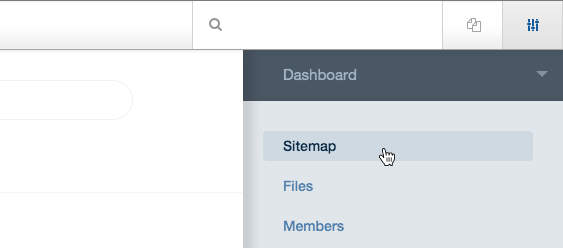
- Full Sitemap is a powerful interface that lets you look at the entire tree at once, opening and closing sections of your site as needed.
- Flat View is very helpful on huge sites. If there's thousands of pages at a single level in your site, the flat view might be much faster and more helpful for you.
- Page Search lets you find a specific set of pages.
Clicking a page name brings up this menu which maps very closely to the with various options for modifying the page.
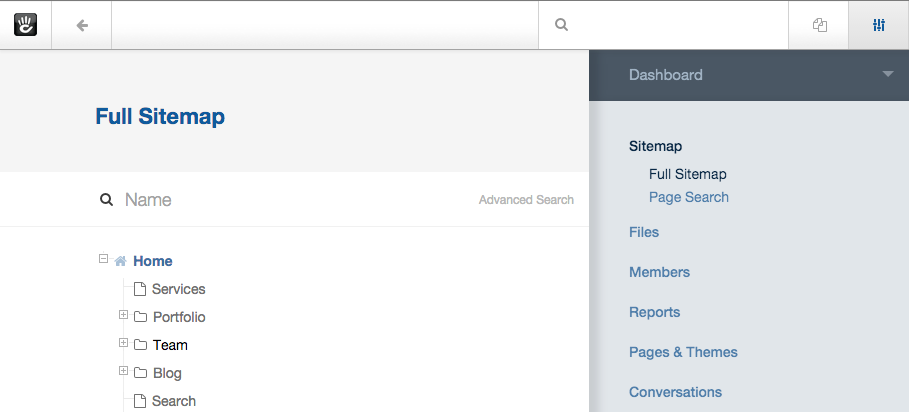
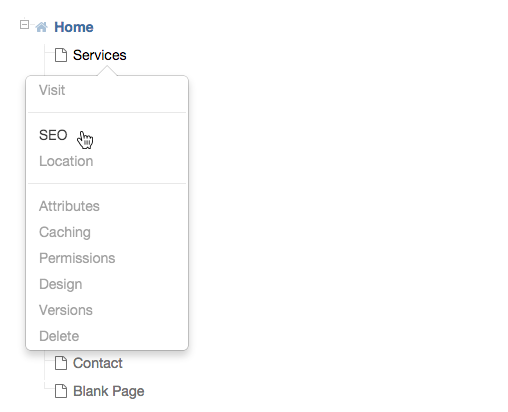
Page Commands
Clicking any page name on the Sitemap brings up a popover menu. If you delete a page, it can later be found in Trash and dragged back into the sitemap if you want to restore it. Otherwise you can empty the trash to get rid of deleted page forever, in much the same way you would on standard desktop operating systems.
Learn more about each sitemap view...