The following attributes can be installed and applied to pages. They are not created by default when installing a site. To install them, go to Dashboard > Pages & Themes > Attributes.
Nav Target
Used by: Page List, Autonav
Handle: nav_target
Type: text
When installed and added to a page, the Auto-Nav and Page List blocks will use the saved value as the item's target, allowing site owners to control whether certain links open in certain windows/tabs.
Example: Set this text attribute value to _blank and clicking a navigation link to that particular page will open in a new window.
Exclude Subpages from Nav
Used by: Autonav
Handle: exclude_subpages_from_nav
Type: checkbox
When installed, applied to a page and enabled, this attribute will effectively hide any pages beneath the current page. This is useful for excluding entire sections of subpages from only a particular navigation menu while keeping the parent page visible.
Replace Link with First in Nav
Used by: Autonav
Handle: replace_link_with_first_in_nav
Type: checkbox
When installed, added, and activated for a particular page, and that page is linked to using the Auto-Nav, the parent page will not be linked to. Instead, the page with the lowest display order under the parent page will be linked to instead. (e.g. Click on "Locations" in a navigation, and actually link to "/locations/first-location" instead.
Nav Item Class
Used by: Autonav
Handle: nav_item_class
Type: text
When installed, this attribute will store a style that can be easily applied to any item listed by the page list block. Note: You'll also need to modify some code. Create a custom template or override for the block’s view layer that enables the included, but commented-out check for $ni->attrClass. This will add your custom class — say, one defined in your theme or custom template's CSS — to the nav item as it's represented in the page source.
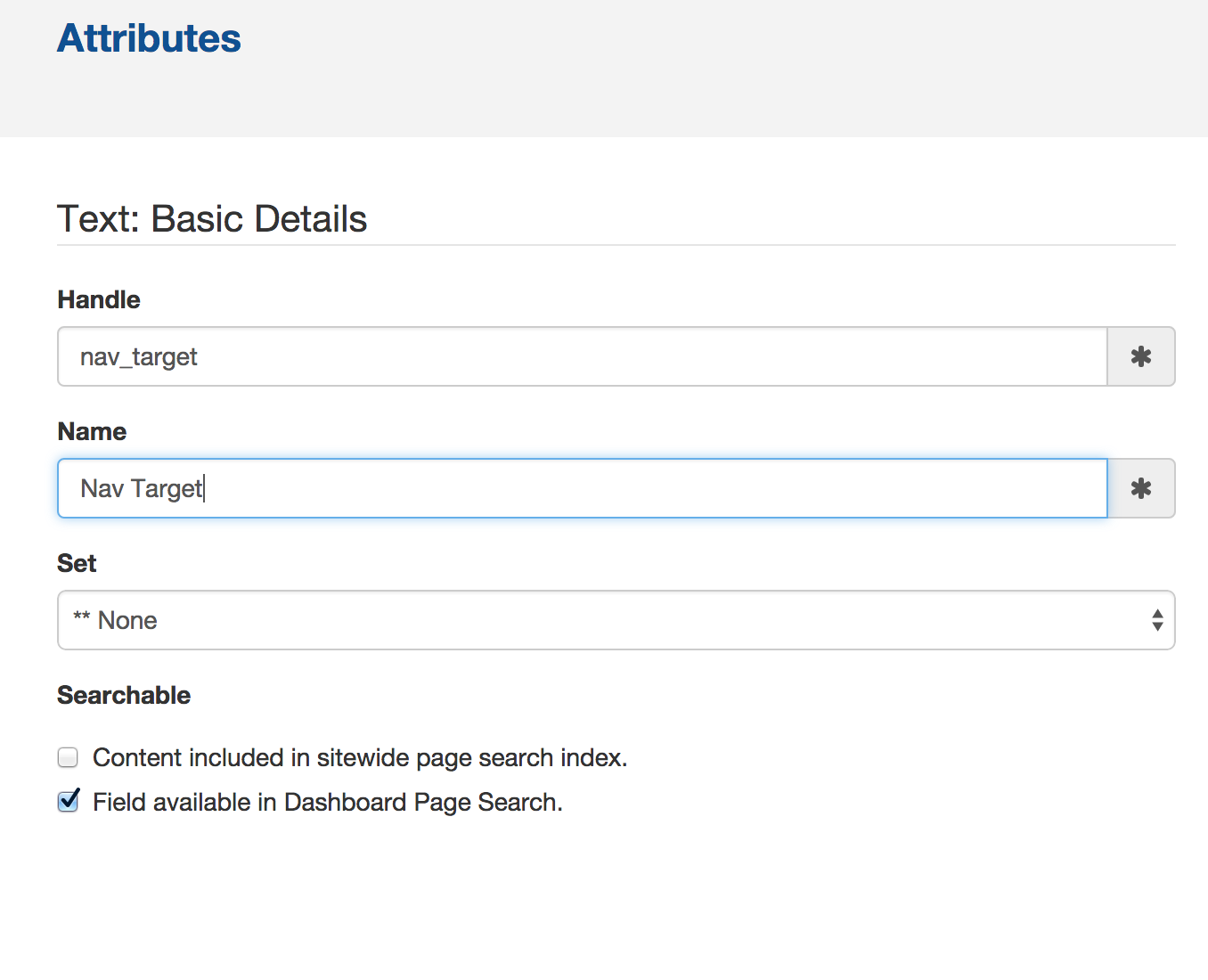
Some Concrete CMS core blocks are already set up and ready to use certain custom attributes. While these attributes are often not installed by default, adding each one is easy and can unlock advanced block behaviors with little or no coding.