The approach we take is that mobile and non-mobile are often two distinct experiences, so displaying the same content in different, separate formats takes a lot of the guesswork out of making sure your site's content is easy to access, no matter what device your visitors prefer. You can serve any theme to mobile users-- perhaps a customized version of your regular site's look and feel, or perhaps one that is completely different.
For Developers
We also set a constant named MOBILE_THEME_IS_ACTIVE so you can test within your page types and themes to conditionally display certain elements depend on the user agent detected.
Tailoring your Concrete CMS site's content for mobile browsers is as easy as activating a theme.
In concrete5.6+, this feature is built into the concrete core. From Dashboard > Themes, the Mobile Theme heading will display a dropdown list of all themes currently installed on your site. Pick one to change how your content looks to users on phones and other mobile devices.
In concrete5.5.2.1 and earlier, this feature is offered as a free, installable package that can be downloaded from our Marketplace. This package adds a new Dashboard page named Mobile Theme Switcher, which functions in a similar manner.
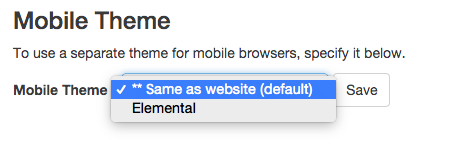
How it works
When a different theme is activated for mobile browsers, concrete detects the browser's user agent string when the page is requested and acts to render the page using the "mobile" theme you've selected.