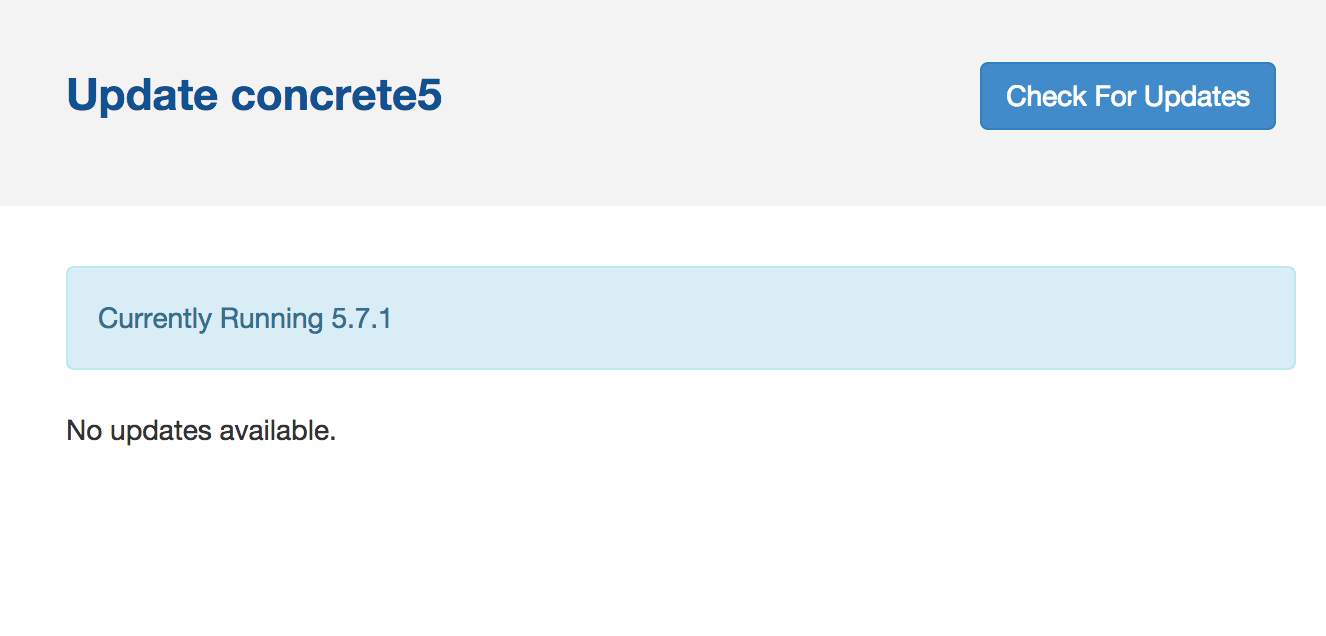This page allows you to download new versions of the Concrete CMS core and install them on your site. Concrete will visit our site and see if an update is available for your site. If so, release notes about the new version will be displayed and a Download button will appear. Keep in mind that clicking Download will not apply the upgrade-- it will only download the necessary archives. You'll be able to apply the update in the next step.
Once you've downloaded a new version, it will be available for installation. Make sure to backup your database before applying an update.
If the version of concrete that your site is running matches the most recent version available on our site, you'll see a message stating that no updates are currently available.