If you need a quick snapshot of your Concrete CMS site's configuration, the Environment Information page is a great place to get started. You'll find your site's current version, a list of all installed packages, a list of overrides, and then a long string of details related to your hosting environment.
Dashboard > System & Settings > Environment > Environment Information
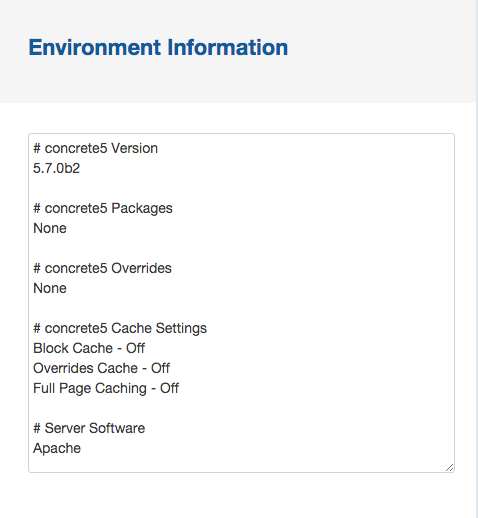
You'll need to provide this information whenever you create a support ticket for a Marketplace add-on. This information gives developers an at-a-glance snapshot of many things that could be affecting your site.