The file block makes it easy to create links to files. Typically it is used for linking to files for download. Note that you can also use the "Browse Server" button in a Content Block to link to a file for download.
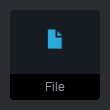
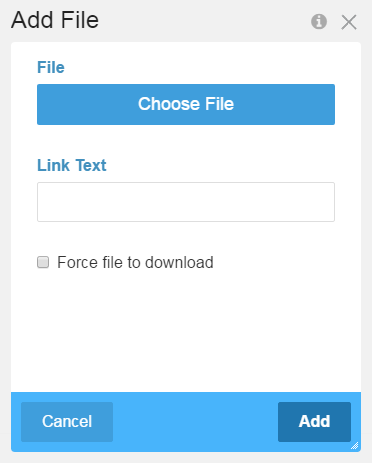
File
This will be the file you create a link for. Clicking "Choose File" opens the file manager.
Link Text
This will be the text used for the file link.
Force file to download - force the file link to open a "Save As" dialog box, instead of opening the file in the same browser window or new tab/window.
Note: File statistics from the File Manager track who has downloaded your files and when. You can access these statistics through the Dashboard.