The SEO Tab in settings brings important page specific SEO attributes together into one place for quick editing. You should also check out Bulk SEO in the dashbaord for changing these values across many pages at once.
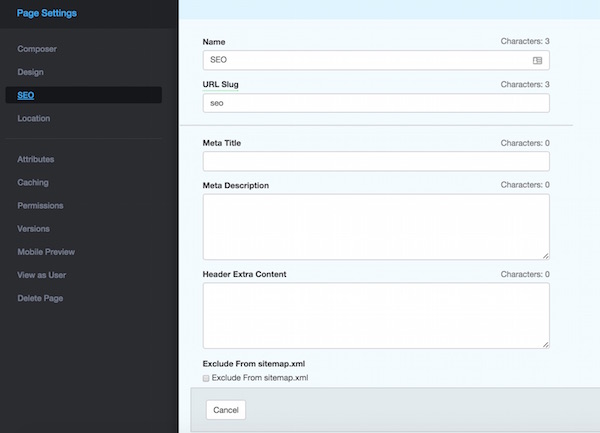
- URL Slug - This is the human readable vanity URL for this page. Instead of yoursite.com/index.php?cID=1341, the URL Slug lets you have yoursite.com/about_us. If these URLs aren't working, type "Pretty URLs" into the toolbar search area and make sure this option is turned on.
- Meta Title - This field what is displayed along with your site name in the top of any browser, and is the linked title from google or other search engines.
- Meta Description - Search engines typically display this under the linked title for your page.
- Meta Keywords - Some search engines search this to detemine what the page is about. Put a comma seperated list of words here that don't repeat too much.
- Header Extra Content - Anything else you need to add to the HEAD section of your page can go here. For example, google webmaster tools have a special meta tag you can add to your home page to validate ownership, if you cut and paste the whole tag here it should show up in source.
- Exclude from Sitemap.xml - If your Jobs (dashboard) are running correctly your site will generate a sitemap.xml file that describes all the important pages in your site for search engines. If this page isn't important you can exclude it from the list here.
Some of these settings may be editable from Location or Attributes as well, the SEO Tab just gives you a single place to goto for all page level SEO settings.