Each attribute can be grouped into a set for the sake of organization and management.
First, select the category of attributes you'd like to work with.
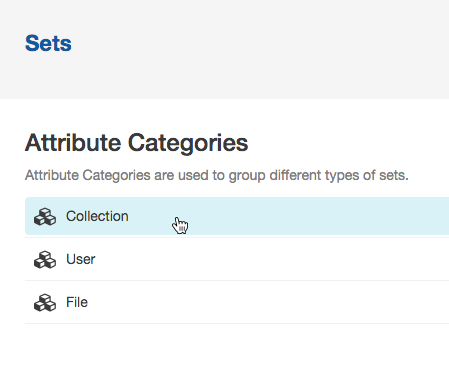
Once you've selected a category, you can view all the sets in that category or add new sets. Remember that set handles must be all lowercase and have no spaces.
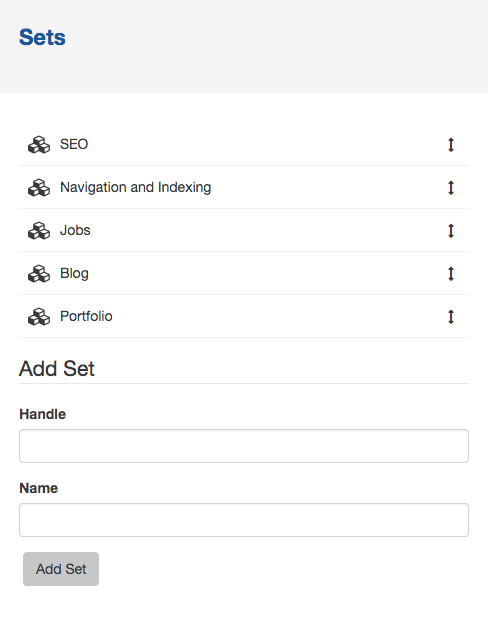
Clicking on a specific set allows you to edit set details. Here, you can define which attributes are included in the set.
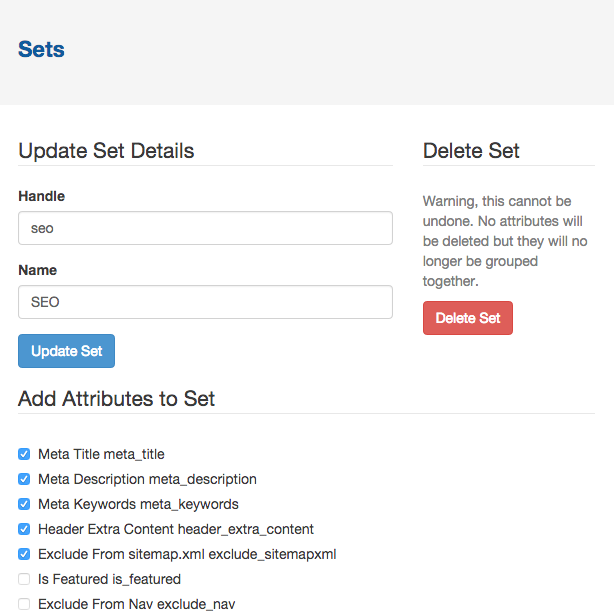
You can also delete an attribute set from this page and update its name and handle.