You can control which groups (or users) have access to certain administrative functions within Concrete CMS from this interface:
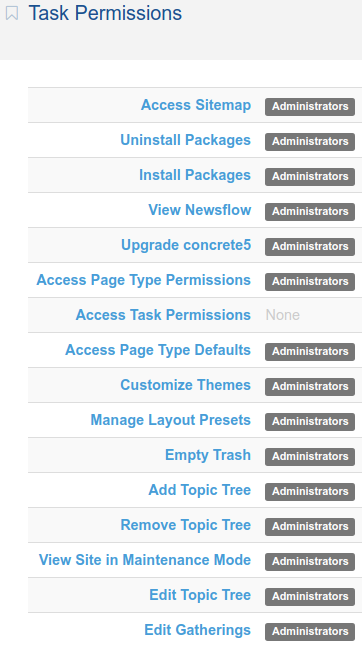
- Access Sitemap
- Controls who can use the sitemap when picking page links as well as view the sitemap in the right sidebar.
- Uninstall Packages
- Controls who can remove packaged add-ons and themes from your site.
- Install Packages
- Controls who can install new add-ons and themes on your site.
- View Newsflow
- Controls who can view daily "Newsflow" community content when first logging into your site (requires Dashboard access).
- Upgrade Concrete CMS
- Controls who can upgrade the concrete core.
- Access Page Type Permissions
- Controls who can make changes to page type permissions.
- Access Task Permissions
- Controls who can change task permissions (this interface). By default, only the superadmin user can change task permissions.
- Access Page Type Defaults
- Controls who can view and edit default blocks and other settings of your site's Page Types.
- Customize Themes
- Controls who can use the theme customizer in the front end in-context editing interface.
- Manage Layout Presets
- Controls who can access to the layout presets in the front end in-context editing interface.
- Empty Trash
- Controls who can permanently delete pages from the sitemap's trash can.
- Add Topic Tree
- Controls who can add a topic tree to the Topics attribute type.
- Remove Topic Tree
- Controls who can remove a topic tree from the Topics attribute type.
- View Site in Maintenance Mode
- Controls who view the site when it is set to maintenance mode.
- Edit Topic Tree
- Controls who can edit a topic tree from the Topics attribute type.
- Edit Gatherings
- Determine who is allowed to edit gathering blocks placed on the site.