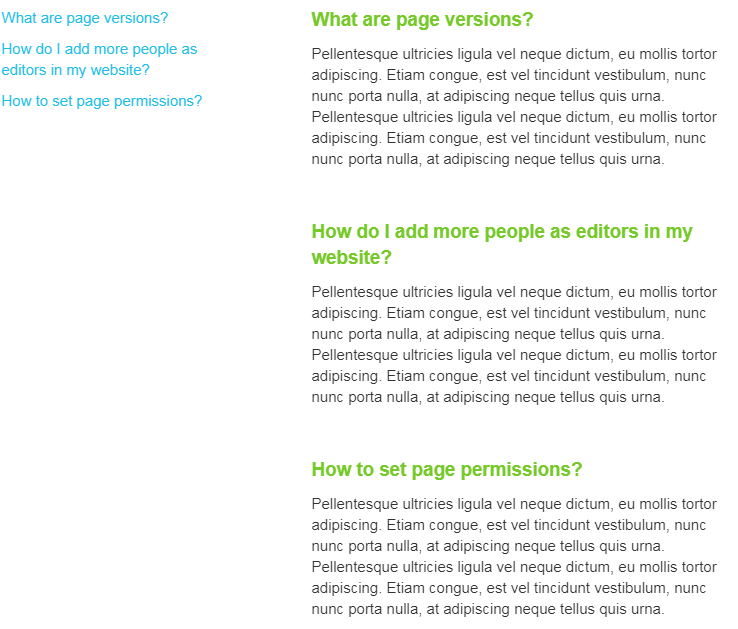The FAQ (Frequently Asked Questions) block will create a group of question links that your users can click to jump to different question sections and their answers.
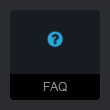
When you first add the FAQ block to a page, an initial entry will be added for you. Clicking the Add Entry button will add new FAQ entries.
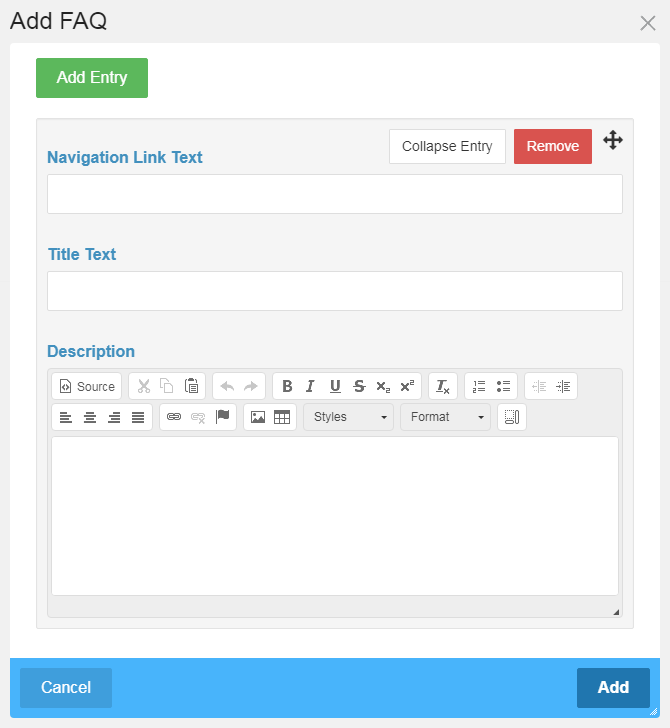
Navigation Link Text
The text for the link used to navigate to the title text and description. This will be the question.
Title Text
The title text is displayed as a heading 2 above the description. This will be the question title for the answer.
Description
The description is the text displayed below the title text. The description field uses the rich text editor which allows for styling and formatting of the text. This will be your answer.
Once you've added FAQ entries, or if you're editing an existing FAQ block, you can rearrange the entry order. Just click drag the move arrows icon up and down to move the entry. While dragging, there will be a light yellow placeholder showing where the slide will be moved to.
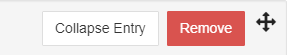
Collapse Entry - clicking this button makes the entry more compact by temporarily hiding the entry input fields. While collapsed the Navigation Link Text value will be the name of the entry. Clicking the "Edit Entry" button will expand the entry and make the input fields visible again.
Remove - clicking this button removes the current entry from the list.
Here is an example of what the FAQ block might look like when added to a page. The question links (Navigation Link Text) on the left are clicked to jump to the answer sections (Title Text and Description) on the right.