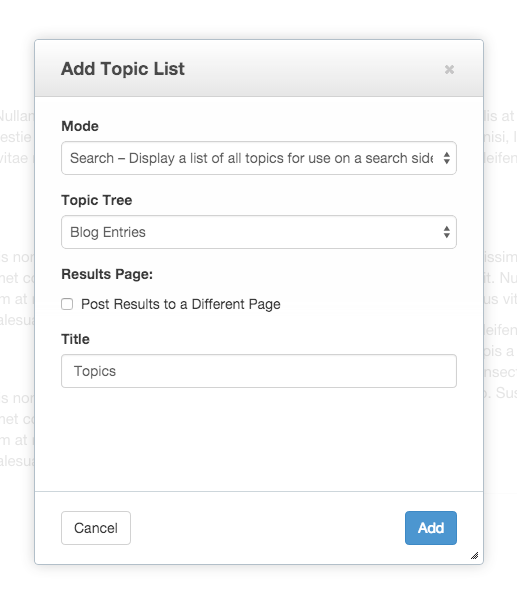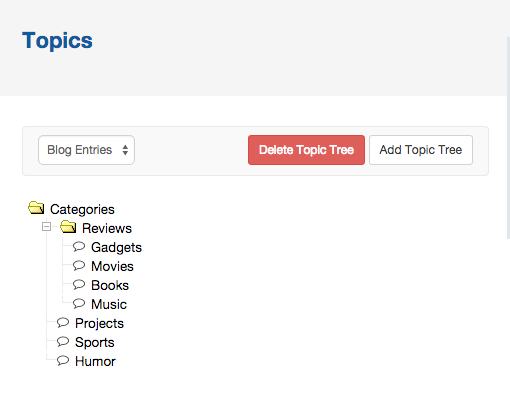Topic Lists are similar to Tags in the sense that they give you a convenient way to organize your pages, only topics allows you to create a hierarchy of categories to sort your pages as well. Note: In order to show results for a Topic List, you either need:
- To have a Page List block on the same page with the "Enable Other Blocks to Filter This Page List" option checked, or
- A Page List block on another page with the "Enable Other Blocks to Filter This Page List" option checked, and the "Post Results to a Different Page" enabled in the Topic List block with that destination page selected.
The "Mode" option allows you to choose whether you'd like to display all the topics in your selected topic tree or just the topics applicable to the current page. This is useful for showing page specific topics and allowin users to navigate to a page showing all pages with that topic applied. You frequently see this sort of thing on blogs.
The "Topic Tree" option lets you choose which of your topic trees you want to use as your topic source.
Setting the "Results Page" option to "Post to a Different Page" and selecting a page allows you to route your users to a results page to see a list of related pages.
The "Title" option controls what title shows over the list of topics. Leave blank for no title.