The Page List allows you to create a navigable list of all your sitemap pages in the location or sitemap level you specify. You can also filter its results with other blocks like the Topic List block. It's a very powerful block, and one you'll find yourself using frequently.
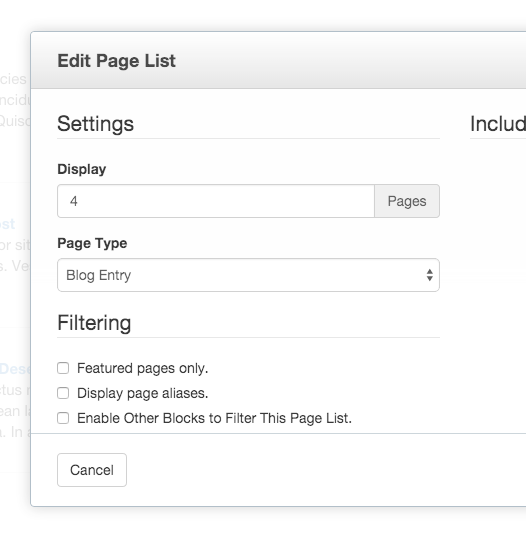
The result is a list of pages and, if wanted, summaries:
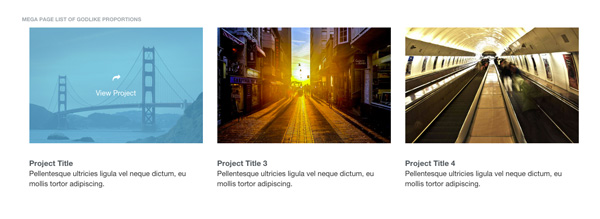
Below is a list of the different settings for the Page List block and what they do.
- Number and Type of pages - you can limit how many results to show with a number here. You can also show only pages of a specific page type, which can be really handy if you've made page types for types of content. Say you have a press release page type and make press releases under many different product pages throughout your site. Using the Page List you could create one centralized press room by searching the whole site for pages of "Press Release" type and only showing them.
- Filter by related topic will enable you to choose a topic that must be applied to all pages for them to be pulled into the page list.
- Enable other blocks to filter this page list allows other blocks, such as the topics block, to alter the results of the page list. Learn more on the Topic List page.
- Include page name determines whether or not the linked page name will be shown.
- Include description determines whether a description of each page will be shown.
- Include public page date will include the date the page was made public for each entry.
- Display thumbnail image will display associated thumbnail images.
- Message to display when no pages are found lets you provide a custom message to show users when the page list returns no results.
- Display page aliases will include any alias links to pages that live elsewhere if the alias meets the rest of the limitations.
- Pagination will display a simple "more" interface if there are more results than the number you limited the display to at top.
- Location in the website lets you choose where to pull pages from. You can choose everywhere, below the page you're on, or below a different page you can choose and this will limit the scope of pages your page list block pulls in.
- Use different link than page name allows you to display different link text than the page's name, such as "learn more".
- Sort pages controls the order pages are displayed. You can drag and drop pages around the Dashboard > Sitemap to impact the "sitemap order". Earliest first/oldest first will look at the date created field in the page properties. Alphabetical/Reverse alphabetical will look at the first character of the page name.
- Provide RSS feed will create a feed URL on this page with the page title, link and short description for people to use with their feed readers.
- Truncate Summaries lets you display some of the page's short description in the navigation.