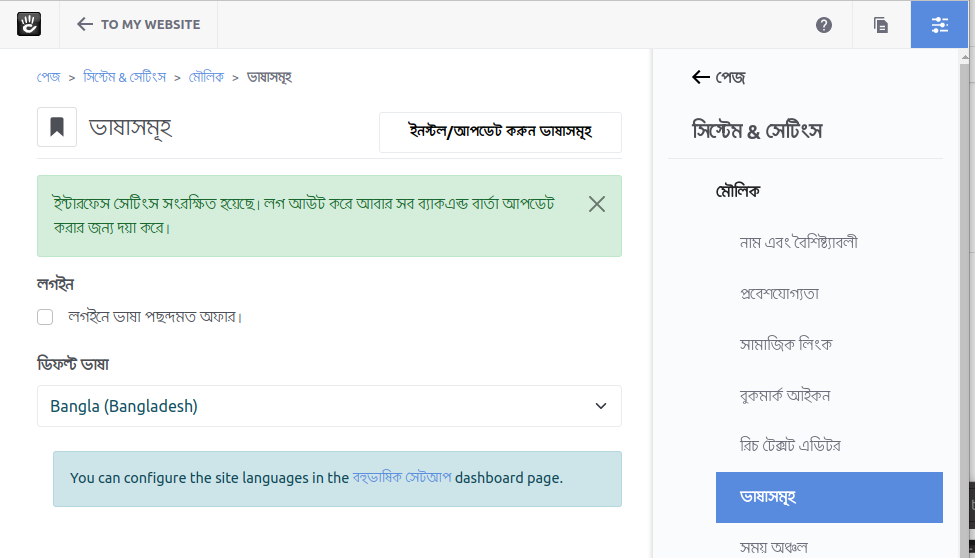Internationalization, or running a website in multiple languages, consists of several parts:
- The application itself. The toolbar, the editing window, and all of the interface you use to run Concrete CMS can be translated into different languages. If you have administrators who do not understand English, you may want to run Concrete in a different language. You can find language packs from the developers internationalization area. Once you have them installed, you can choose which language is default from this interface.
- The content of your website. If you want to run a website with content in multiple languages, you can use the built-in Internationalization (available in version 5.7.3 and later) in the Multilingual section of System & Settings.
The Languages page is used to set the language(s) of the application itself. By default, Concrete is installed with English (United States) support:
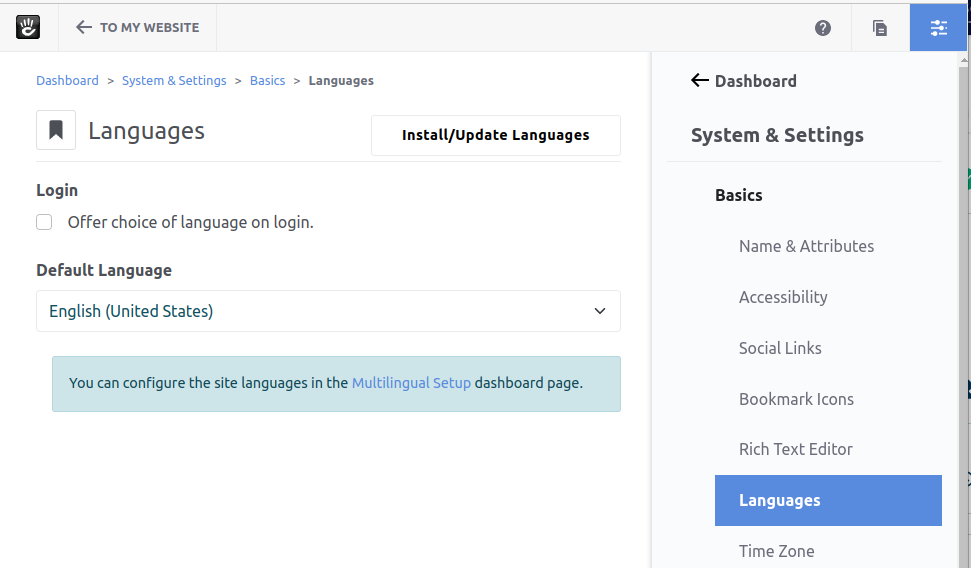
To add support for other languages, select the Install/Update Languages button which will take you to the Update Languages page. On this page, you will find a list of all packages that might have translations available. In the screenshot below, only the core Concrete package is shown:
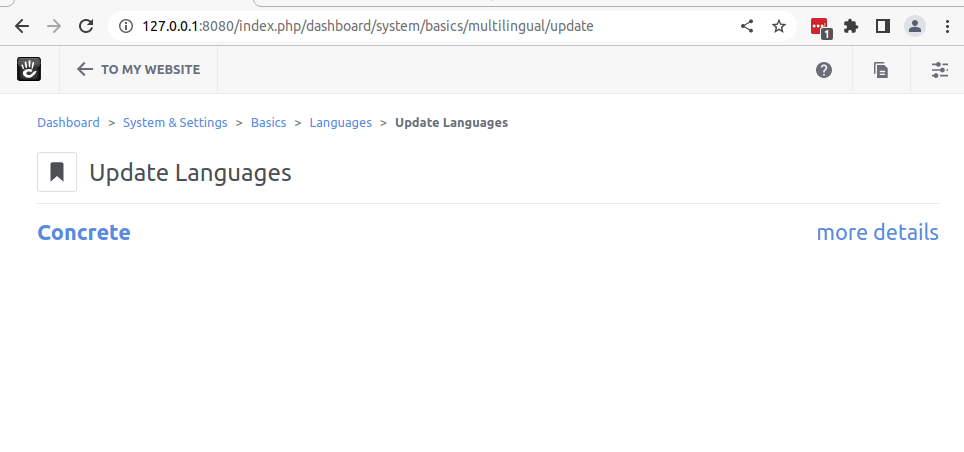
To install added language support for the core Concrete package, select Concrete to display a list of available installable languages and select Install for the ones needed:
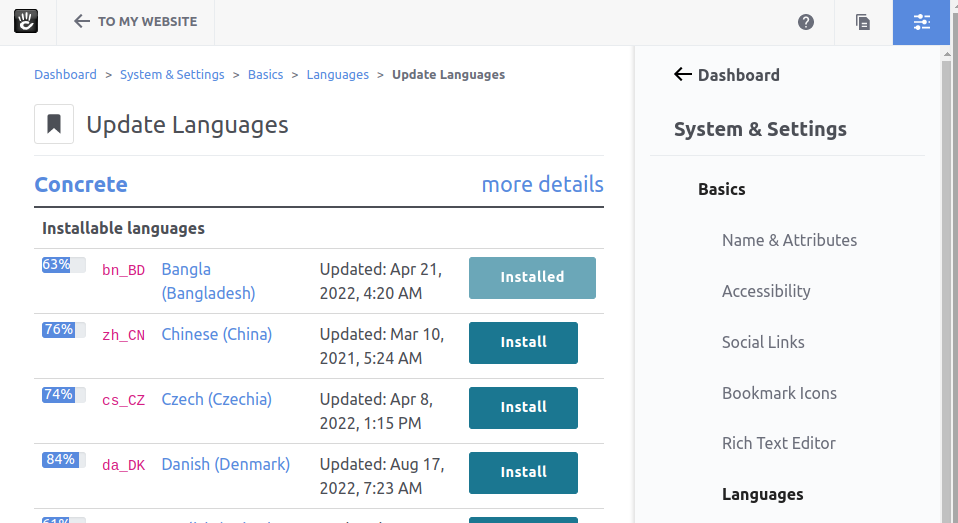
Once additional languages are installed, you can select which to use as the default user interface language back on the Languages page:
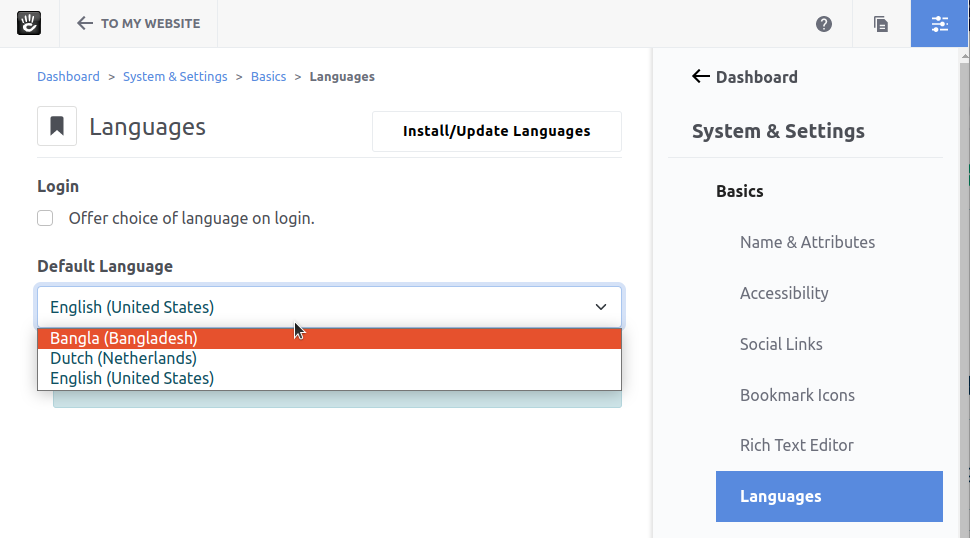
After selecting a new default language, select the Save button and the user interface will begin to be displayed with the new language settings: