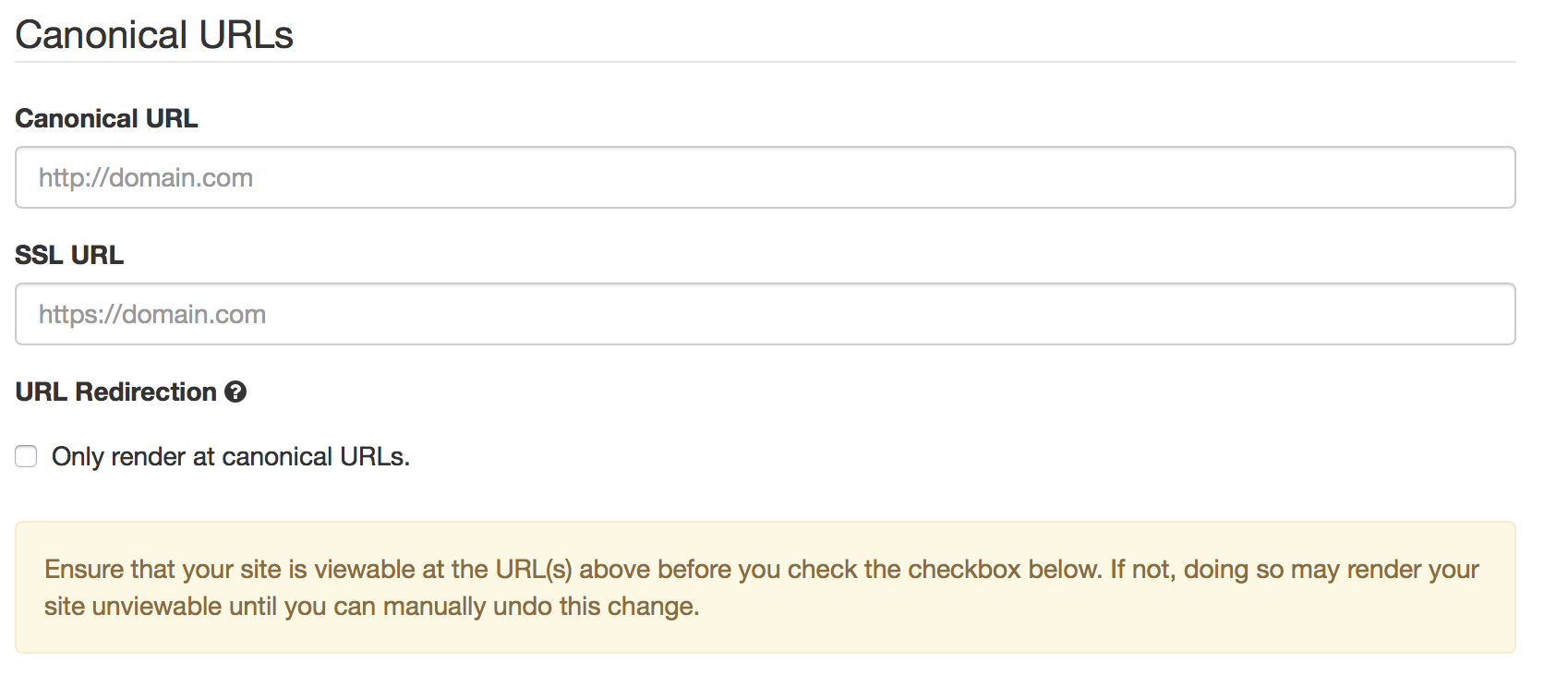Concrete CMS' default style of URLs includes index.php. This is an essential part of how Concrete handles requests for pages. For example, the path to a page named "Example" located directly underneath "Home" on your sitemap would render at a path like so:
http://www.your-concretecms-site.com/index.php/example
As as site owner, though, you'll likely want your URLs to display in a more elegant manner. Pretty URLs provides an easy way to remove the reference to index.php to users and search engines alike while letting Concrete continue to work as usual. With Pretty URLs enabled, your pge's path will now look like this:
http://www.your-concretecms-site.com/example
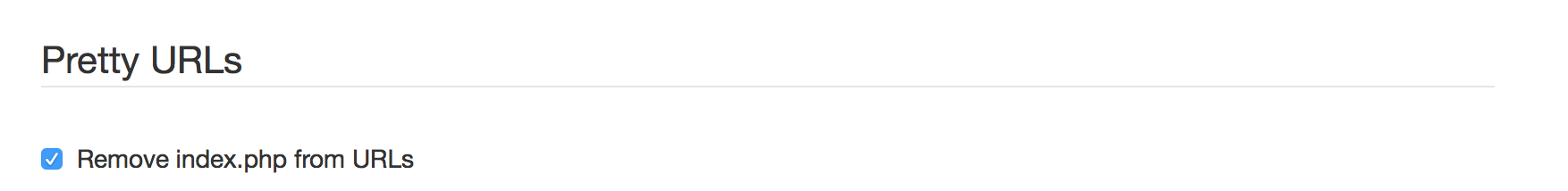
When you enable Pretty URLs though System & Settings, Concrete will attempt to add code to a hidden file (located at the root of your site) named .htaccess. It may differ slightly depending on your server's configuration and the location of your site.
Tip: If you're having trouble with Pretty URLs, it's a good idea to check out what code exists in your .htaccess file and see what's going on.
Canonical URL
The canonical URL section of this page allows specify whether to only allow your site to render at a specific URL.
Note: It's important to set a canonical URL or at least to ensure that your site is only viewable by the domains you expect. Otherwise, your site could be vulnerable to having cache polluted with invalid urls. You can force this by ticking the "Only render at canonical URLs" box.