When you save changes to a page's content (or run the Index Search Engine job), Concrete CMS grabs all the text content from your site's blocks and saves it as a flat, searchable index in your site's database. This allows a concrete to search within its own content and return relevant results. If you'd like to granular control what this job includes and excludes, you can do so by changing settings in the Search Index page. This allows you to turn specifically-named areas on or off when the indexing job runs, effectively including or excluding the content from your site search.
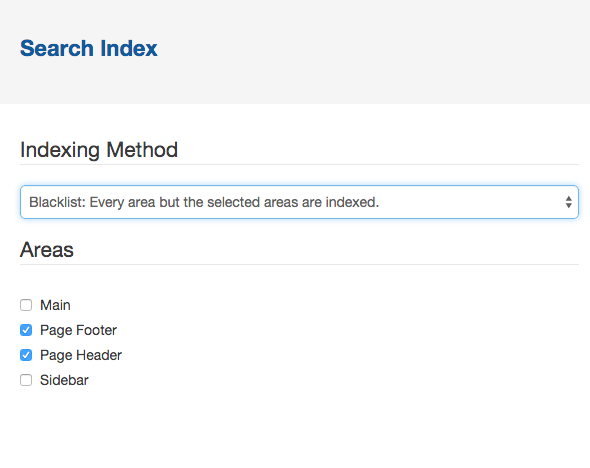
Indexing Method
This setting controls the type of filter you'd like to use-- inclusionary or exclusionary.
- Blacklist: lets the site index every block in every area except the ones checked below.
- Whitelist: prevents the site from indexing any block except for the ones in checked areas.