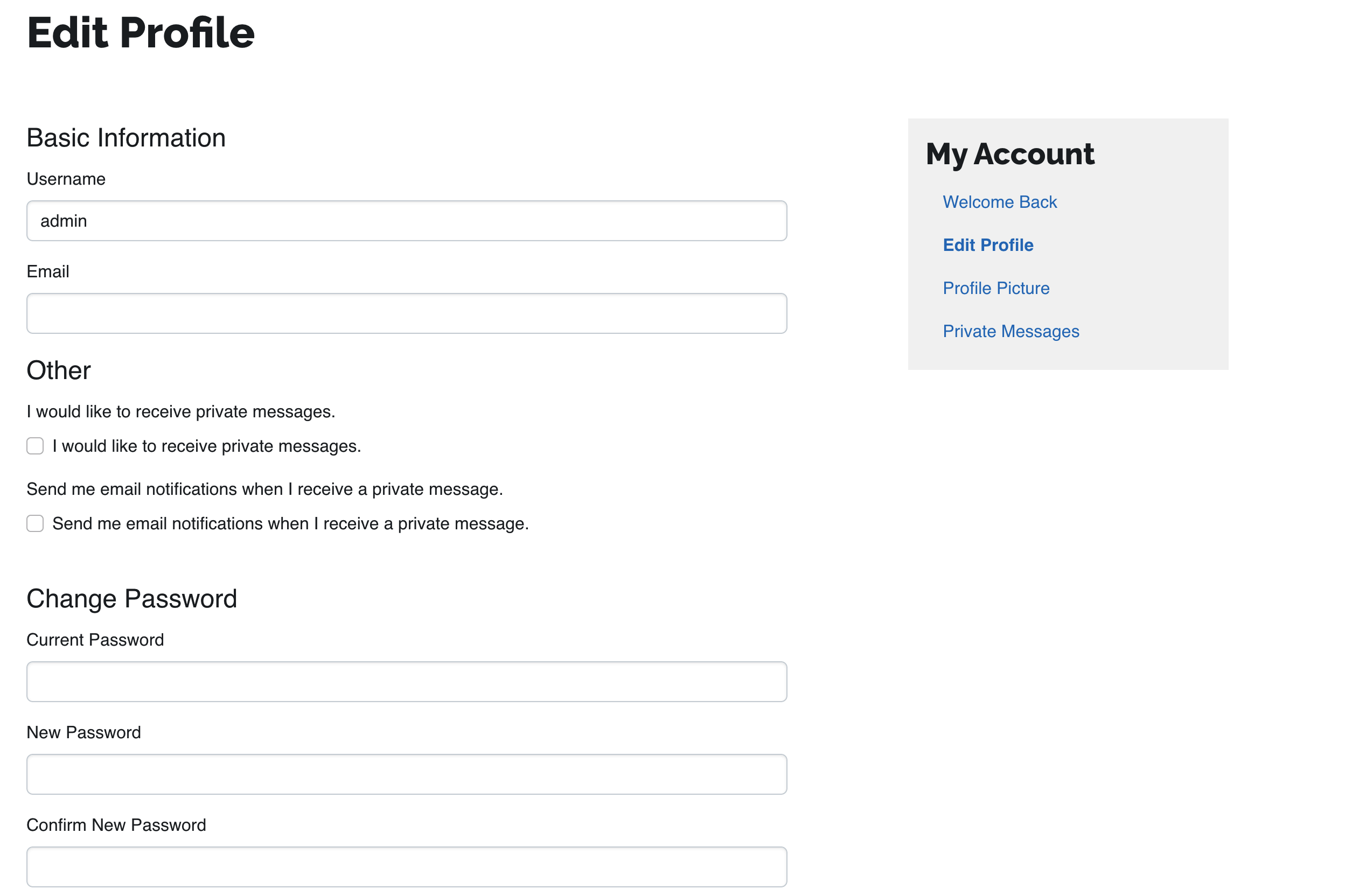
The Edit Profile page in Concrete CMS is a dedicated page where users can manage their account settings and personal information. The functionality available on the profile page includes:
-
Account Information - The profile page allows users to view and update their account information, including their username and email address, and password. Users can also add a profile picture to their account.
-
Personal Information - Users can also manage their personal information on the profile page, such as their name, address, and contact details, if those attributes are created and set up in Concrete and associated with users. By default, users can opt in or out of private messaging and receiving email notifications when they receive a private message on the site.
-
Changing password - Users can change their passwords on their profile page as well.