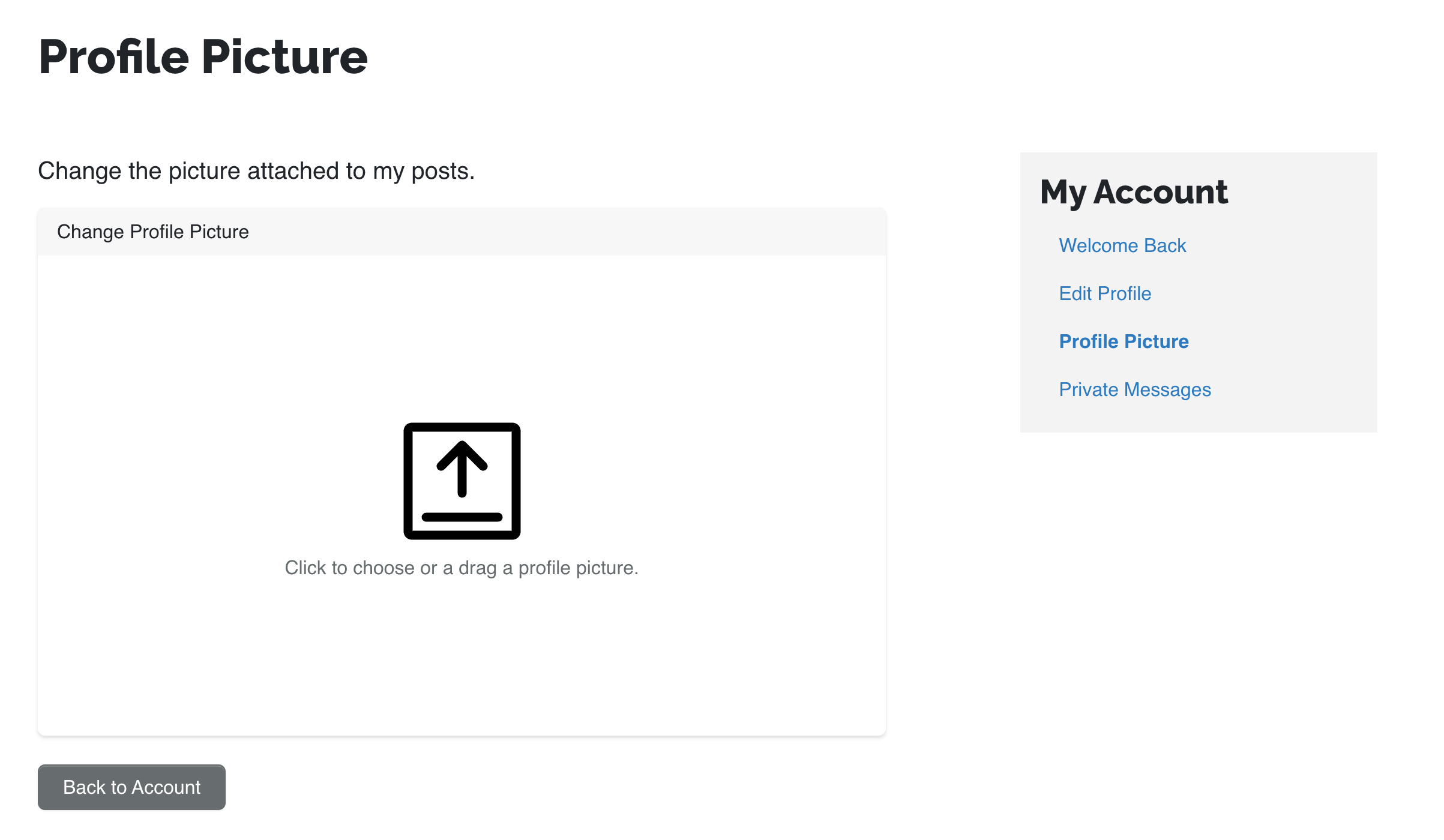
The Profile Picture dashboard page is where users can manage their profile picture. The functionality available on this page includes:
-
Uploading a Profile Picture - Users can upload a profile picture from their computer or select an image from their file manager. The uploaded image can be cropped and resized to fit the required dimensions.
-
Changing the Profile Picture - Users can change their profile picture at any time by uploading a new image or selecting a different image from their file manager. This allows users to keep their profile picture up to date with their current appearance or branding.
-
Deleting a Profile Picture - Users can delete their profile picture if they no longer wish to have one associated with their account. This will revert to the default profile picture.