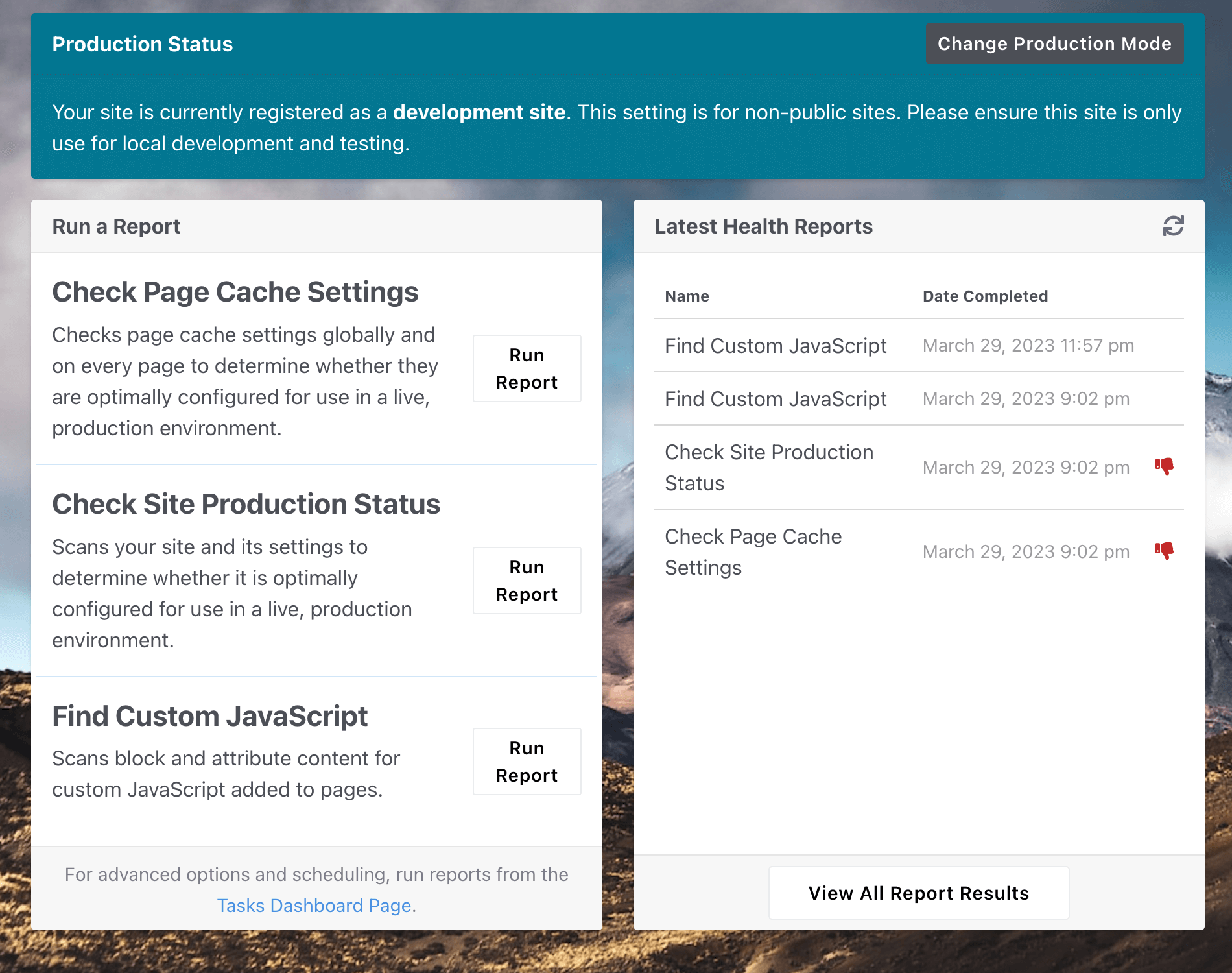
The Site Health Dashboard Page gives you access to the various Site Health tests to run, report results, and information about site production-ready status.
From here you can:
- Change the Production Mode - Clicking "Change the Production Mode" will link you over to the Production Mode dashboard page where you can modify whether your site is in Development, Staging or Production mode.
- Run a Report - From here you can run one of the available Site Health reports:
- View Latest Health Reports - Here you can view a widget with your latest Site Health report results. You can also click the "View All Report Results" to go to your Site Health Reports page to see a more in-depth list of all your Site Health scans.