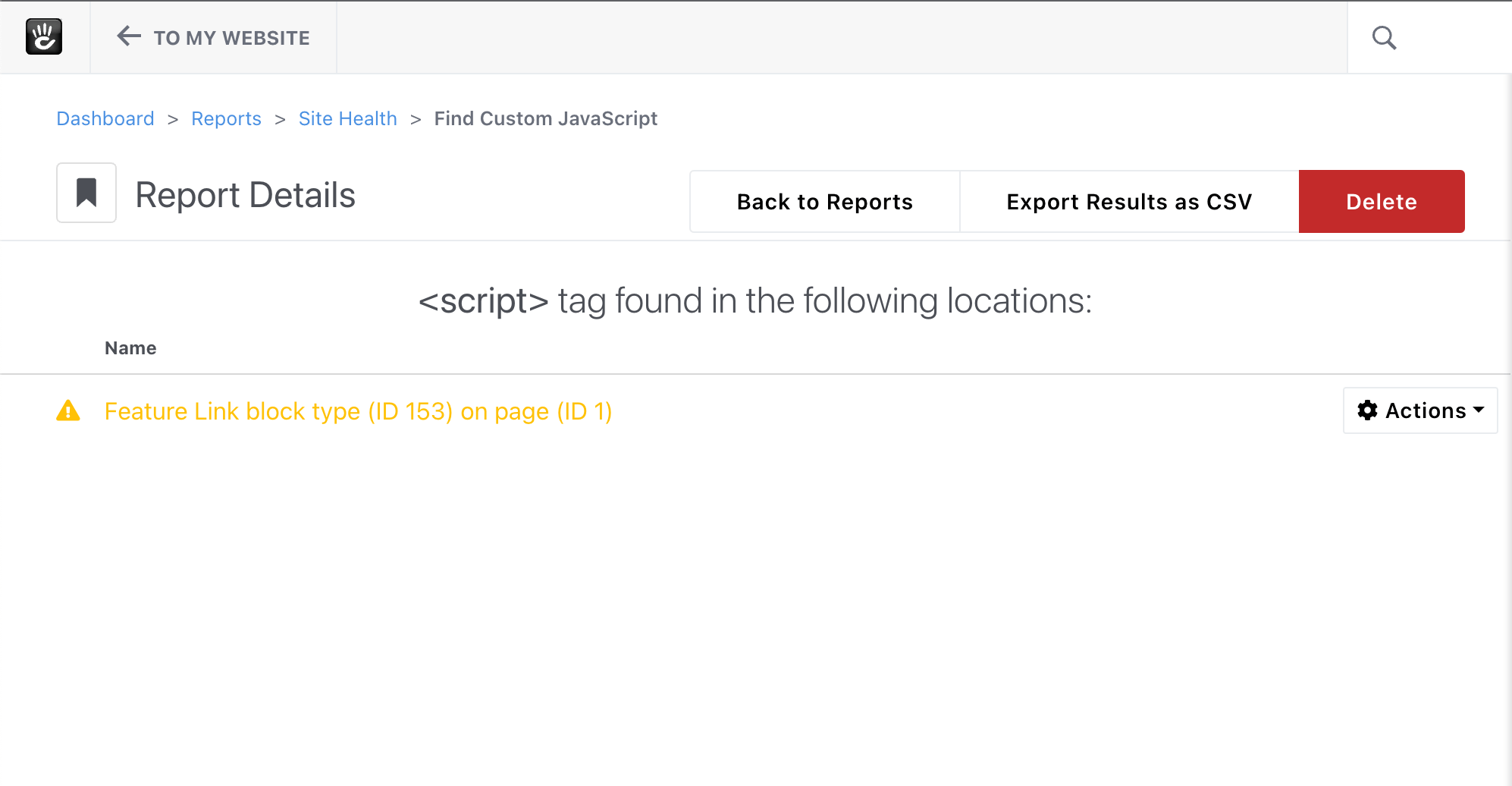
When managing a website, it's not always easy to keep track of all the JavaScript that has been added to your site. This can make it difficult to identify potential conflicts between scripts or to pinpoint the source of any issues that arise.
By using the Find Custom JavaScript report, you can easily identify all the scripts that have been added to your site by various means and where they are located. This report can help you:
- Identify potential conflicts: If multiple scripts are being used on your site, there's always the risk that they may conflict with one another, resulting in unexpected behavior. This report allows you to quickly identify any potential conflicts and take steps to resolve them.
- Ensure proper usage: Using this report can make sure that all scripts are being used properly and as intended. This can help you avoid any unintended consequences that might result from incorrect usage of a script, or detect any unauthorized scripts added by site maintainers or, in the worst case scenario, bad actors that have somehow obtained access to your site.
- Troubleshoot issues: If you're experiencing any issues with your site, having a report of all the JavaScript can help you pinpoint the source of the problem more quickly. By reviewing the list of scripts, you can identify any potential issues and make changes as necessary.
Export CSV
You can export these results in a Comma Separated Value (CSV) spreadsheet for your records by clicking the "Export Results as CSV" Button.