Forms and Controllers
From Dashboard to Front-end Customization
Concrete CMS's Express, introduced in version 8, offers a way to build complex database objects using Concrete attributes. Central to this is the Express Form, used for adding and updating data in express objects.
Creating an Express Form
In the Concrete Dashboard, you create an Express Form by grouping form controls into field sets.
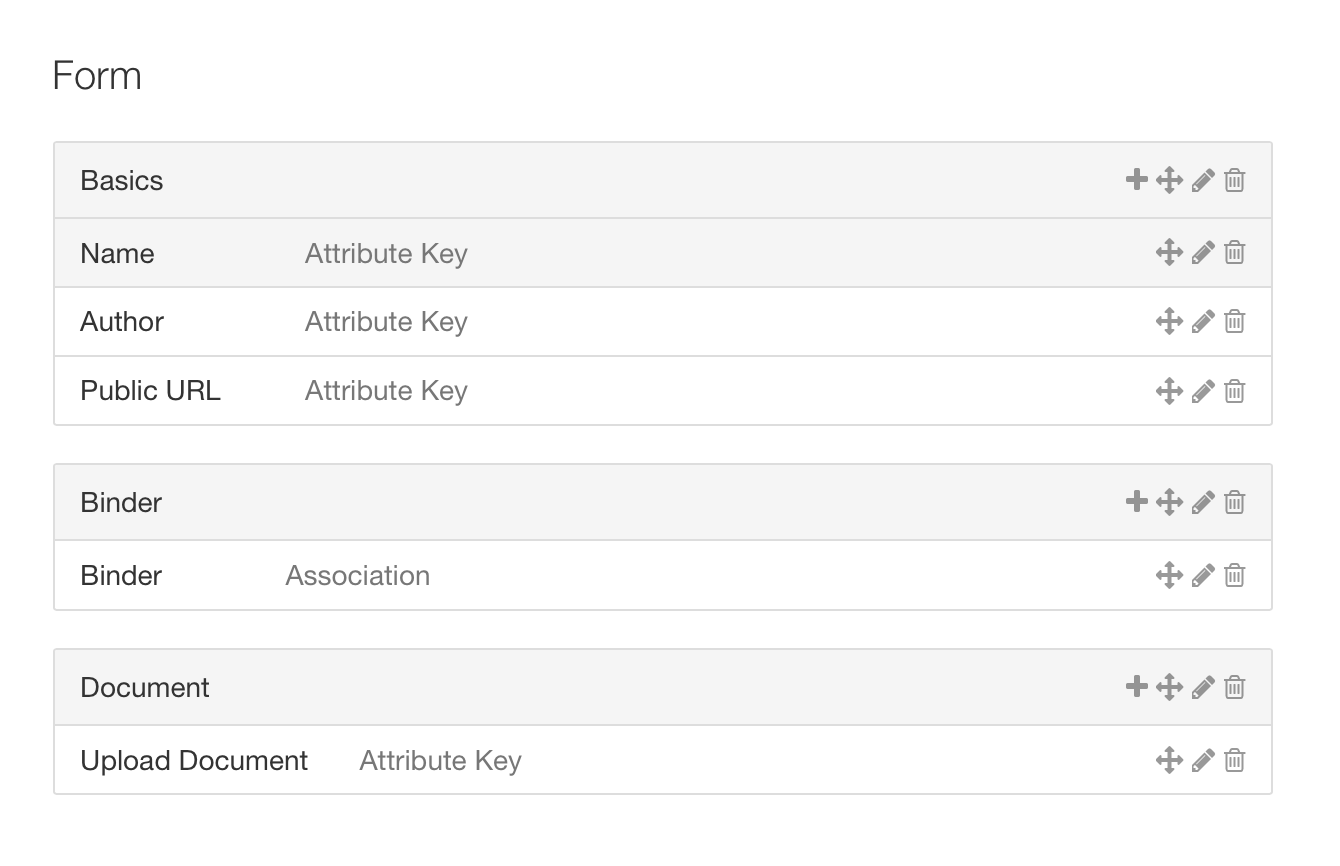
Dashboard Forms
These forms, primarily for site authors, editors, and administrators, are aesthetically pleasing and functional within the Concrete dashboard.
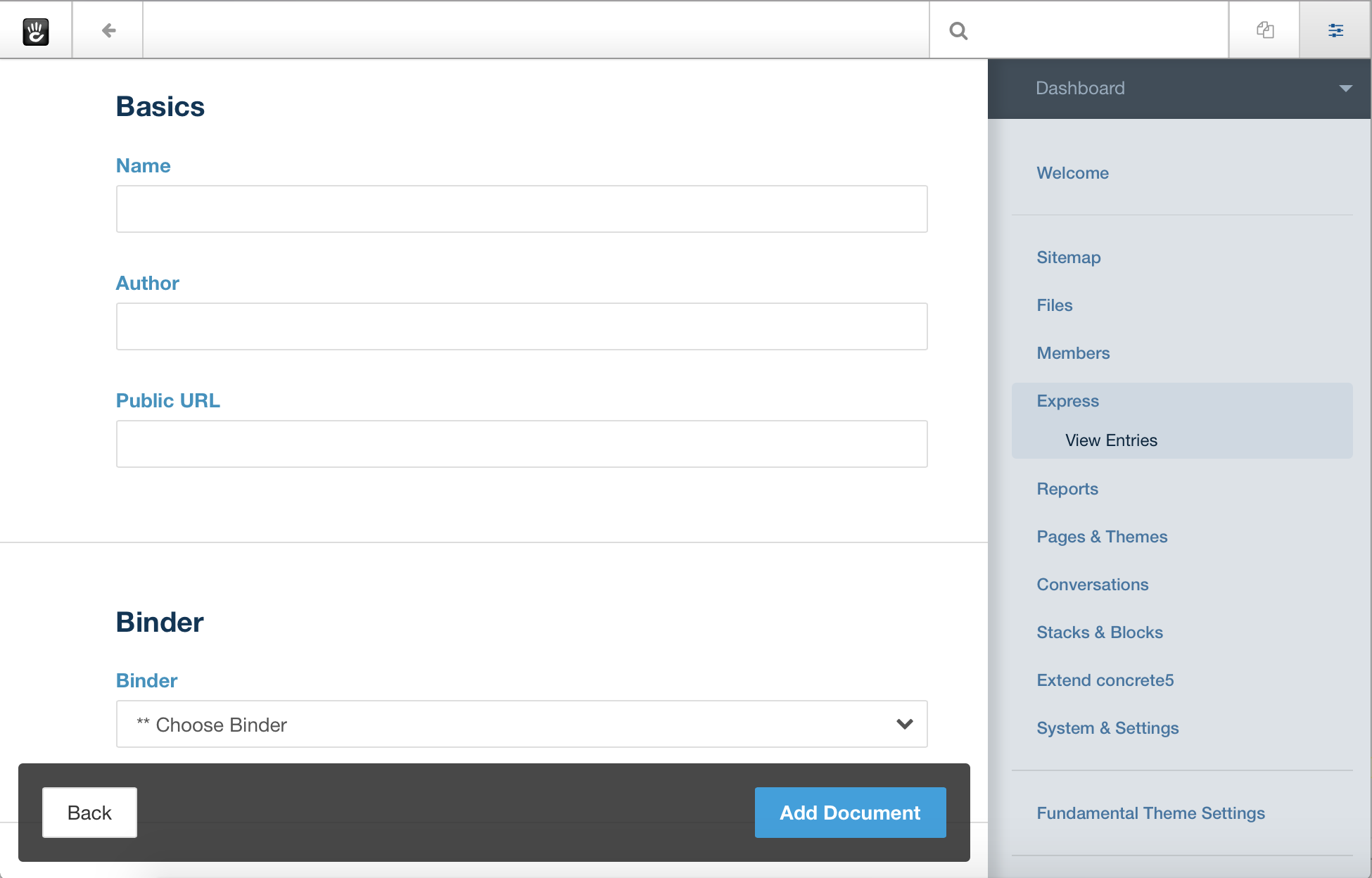
Express Forms in Front-end
Express extends beyond the Dashboard. Using the form block on your site, you can create Express objects. Since version 8.1, it's possible to use the Form block to deploy existing Express forms on the front-end.

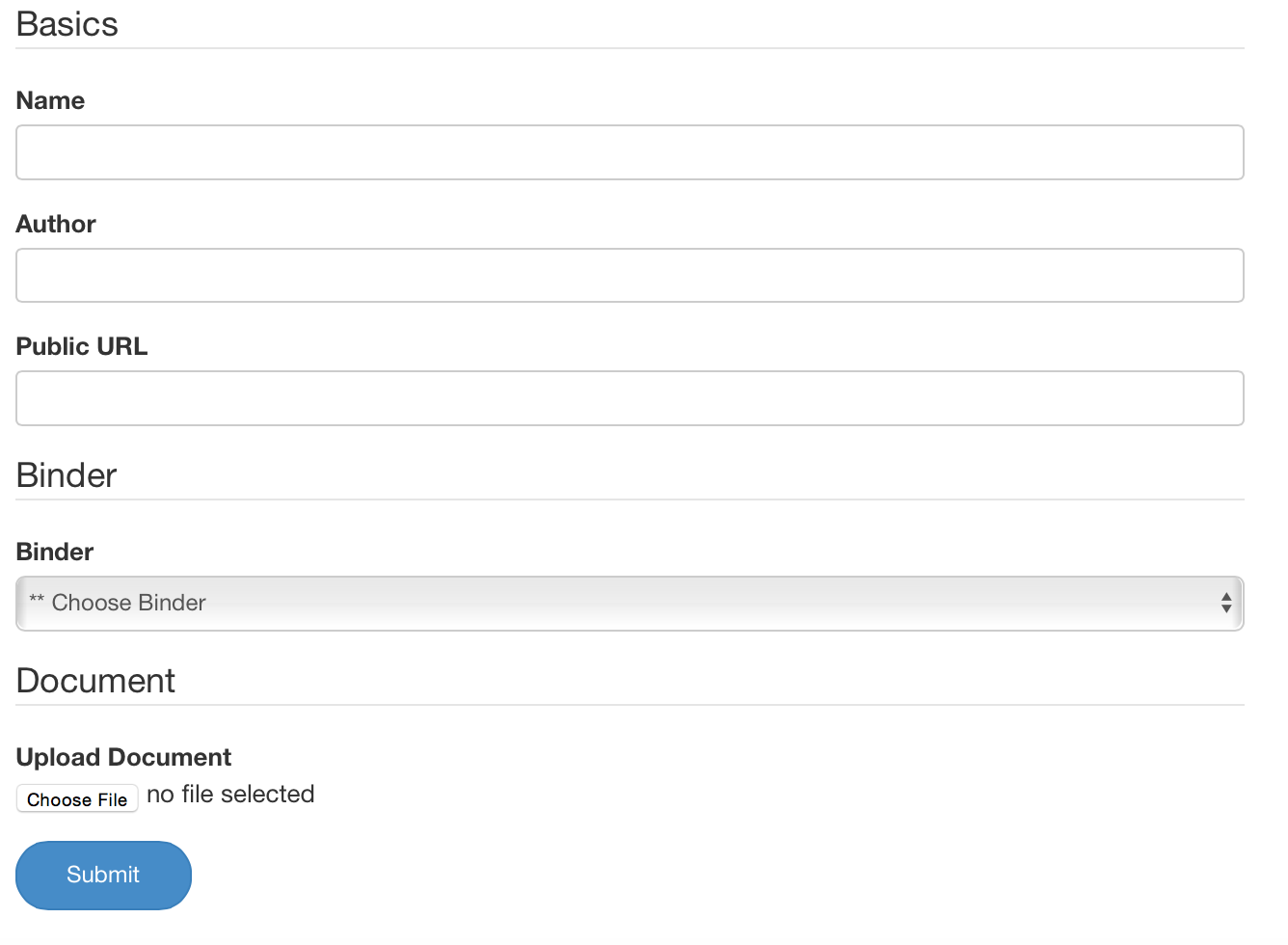
Beyond Default Functionality
While the default forms integrate well with Twitter Bootstrap or basic styles, Concrete CMS facilitates customization of form appearance, adding advanced processing, validation, or notification logic for submissions.
Terminology and Glossary
Understanding Express Forms in Concrete CMS requires familiarity with specific terms:
Form
Express Form: An object tied to an Express entity, created via Dashboard or package installation, combining attribute keys and controls into field sets.
Context
Context object indicates the form's rendering or access context, including:
- Front-end Form
- Standard View
- Dashboard View
- Dashboard Form
Implemented via Concrete\Core\Express\Form\Context\ContextInterface.
Form Controller
Controls Express Form behaviors:
- Notification
- Processing
- Object Persistence
- Context Object Delivery
Uses various methods to alter form processes, with a default controller Concrete\Core\Express\Controller\StandardController. Any controller must implement Concrete\Core\Express\Controller\ControllerInterface.
Form Control View
Class holding data about a form control, including template loading.
Form Control Renderer
A PHP class for rendering specific form controls, specified by the control view.
Context Registry
Concrete\Core\Form\Context\Registry\ContextRegistryInterface object, provided by form controller, mapping abstract contexts to PHP objects for theming flexibility.
Processor
Concrete\Core\Express\Form\Processor\ProcessorInterface object, from form controller, for handling form validation and successful submission responses.
Entry Manager
Concrete\Core\Express\Entry\EntryManagerInterface object, managing object persistence and attribute updates.
Notifier
Concrete\Core\Express\Entry\Notifier\NotifierInterface object, from form controller, for sending express form notifications.
These terms are key to customizing the design of an Express form.
Advanced Express Controller Customization
Express Form Controller in Concrete CMS enables extensive customizations including:
- Custom validation logic
- Custom submission notifications
- Custom response handlers for form submission
- Custom code execution for object save, update, or delete
Custom Controller Creation and Attachment
Create and attach a custom controller to your Express entity. Follow instructions in Customizing Form and Attribute Markup with Custom Contexts for setup.
Implementing Custom Validation
Custom Form Processor
- Create
FormProcessor.phpinpackages/my_site/src/MySite/Express/Form/Processor/. Extend it fromStandardProcessor. Modify
FormController.phpto return this custom processor.namespace MySite\Express\Form\Processor; use Concrete\Core\Express\Form\Processor\StandardProcessor; class FormProcessor extends StandardProcessor {} // In FormController.php public function getFormProcessor() { return $this->app->make('\MySite\Express\Form\Processor\FormProcessor'); }
Custom Validator
- Create
FormValidator.phpinpackages/my_site/src/MySite/Express/Form/Validator/. Extend it fromStandardValidator. Update
FormProcessor.phpto return this custom validator.namespace MySite\Express\Form\Validator; use Concrete\Core\Express\Form\Validator\StandardValidator; class FormValidator extends StandardValidator {} // In FormProcessor.php public function getValidator(Request $request) { return new \MySite\Express\Form\Validator\FormValidator($this->app, $this->app->make('error'), $request); }Modify
FormValidatorfor desired validation by adding routines implementingRoutineInterface.
Custom Responses
Customize deliverResponse in FormProcessor for alternative responses like JSON.
public function deliverResponse(Entry $entry, $requestType, RedirectResponse $response = null) {
$data['success'] = 1;
return new \Symfony\Component\HttpFoundation\JsonResponse($data);
}
Custom Notification
Implement dynamic, conditional notification for Express Form submissions.
- Create
FormNotifier.phpinpackages/my_site/src/MySite/Express/Entry/Notifier/. Extend it fromStandardNotifier. Customize
FormController.phpto useFormNotifier.namespace MySite\Express\Entry\Notifier; use Concrete\Core\Notification\Notifier\StandardNotifier; class FormNotifier extends StandardNotifier {} // In FormController.php public function getNotifier(NotificationProviderInterface $provider = null) { return parent::getNotifier($provider); }Implement custom notification logic in
MyFormSubmissionEmailNotification.php, determining recipients based on form inputs.
Custom Code on Entry Lifecycle Events
- Create
EntryManager.phpinpackages/my_site/src/MySite/Express/Entry/. Extend it fromBaseEntryManager. Update
FormController.phpto returnEntryManager.namespace MySite\Express\Entry; use Concrete\Core\Express\Entry\Manager as BaseEntryManager; class EntryManager extends BaseEntryManager {} // In FormController.php public function getEntryManager(Request $request) { return new EntryManager($this->app->make(EntityManager::class), $request); }Customize
EntryManagermethods (addEntry,deleteEntry,saveEntryAttributesForm) for specific actions during entry lifecycle events.