Forms
Form Block
Overview

Customizing Forms
- Add Tab: Add questions with options for mandatory responses.
- Edit Tab: Modify questions or their order through drag-and-drop.
- Results Tab: Choose between storing submission results on the site or just sending email confirmations. Select an Express folder for form results.
- Options Tab: Set form name, submit button label, Captcha, completion message, redirection page, email addresses for submissions, and file management for uploads.
Reporting
Access all form results through the Dashboard's intelligent search feature.
Search Block
Functionality
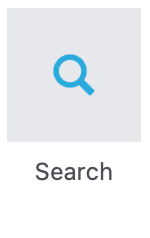
Configuration Options
- Search Title: Displayed above each form.
- Search Button Text: Text for the form button.
- Search Within Path: Limits search results scope. Options include searching the entire site, only beneath a specific page, or beneath another page selected manually.
- Results Page: Set up a separate page for search results, requiring an empty search block on that page.
Note on Search Capabilities
This block performs simple substring searches in names, descriptions, and searchable content. It's less sophisticated than Google or the Intelligent Search toolbar, with limitations on word length and complexity.
External Form Block
Overview
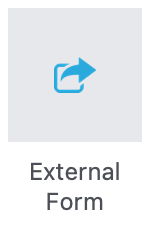
Key Features
- Example PHP Files: Provided in
/concrete/blocks/external_form/form/directory, illustrating formatting for a form and its controller. - Structure: Typically consists of a view file and a controller file with matching names.
- Usage: Best suited for PHP developers needing to reuse encapsulated PHP as a block.
Accessing External Forms
Created external forms are stored in application/blocks/external_form/form/ directory and are selectable from the "External Form to Include" dropdown.
Applicability
This block is ideal for users with coding capabilities, offering flexibility in form creation and integration within Concrete CMS.