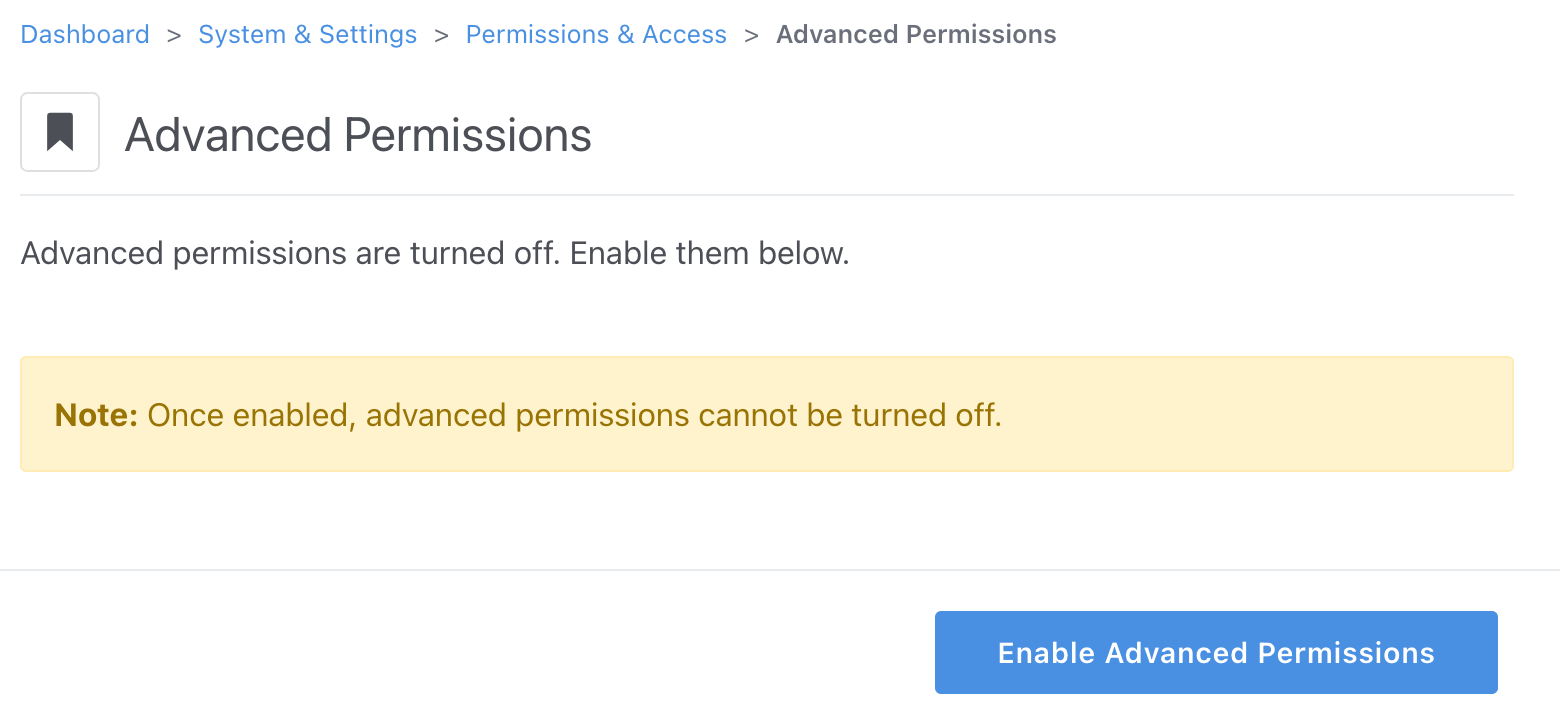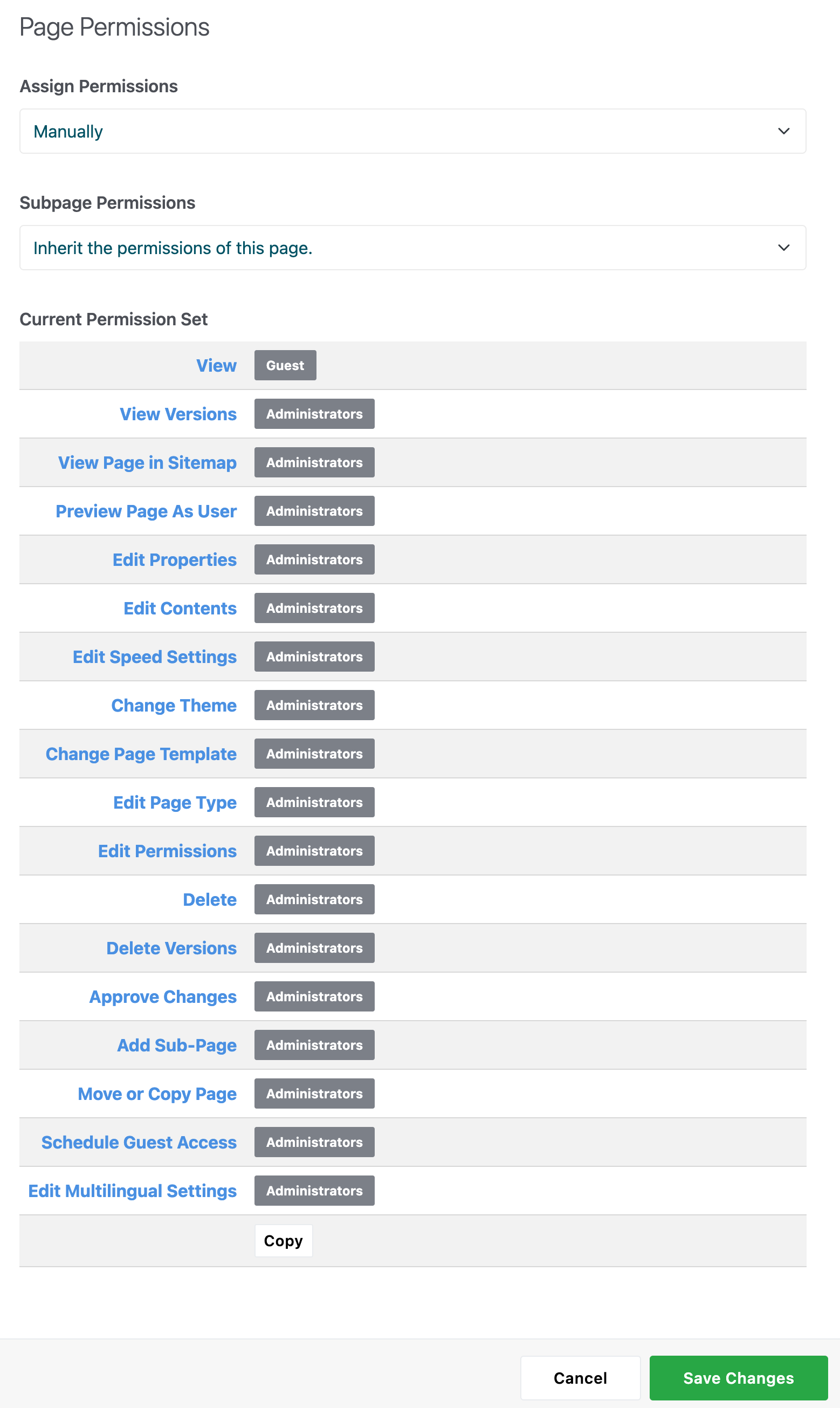Permissions Basics
What are Permissions?
Permissions are the various capabilities a user can have on a Concrete CMS site. For instance, a user can have the ability to publish a page, delete a page, or even to view a page. Permissions can also apply to files, so that you can control how different users or users in different groups interact with those files and what kind of operations they can perform on them.
Users can be added to multiple Groups in Concrete, and permissions can be tied to either specific users or groups.
Simple vs. Advanced Permission Mode
Concrete sites are setup in simple permissions mode. This makes permissions easier to understand by limiting what you can do the bare essentials:
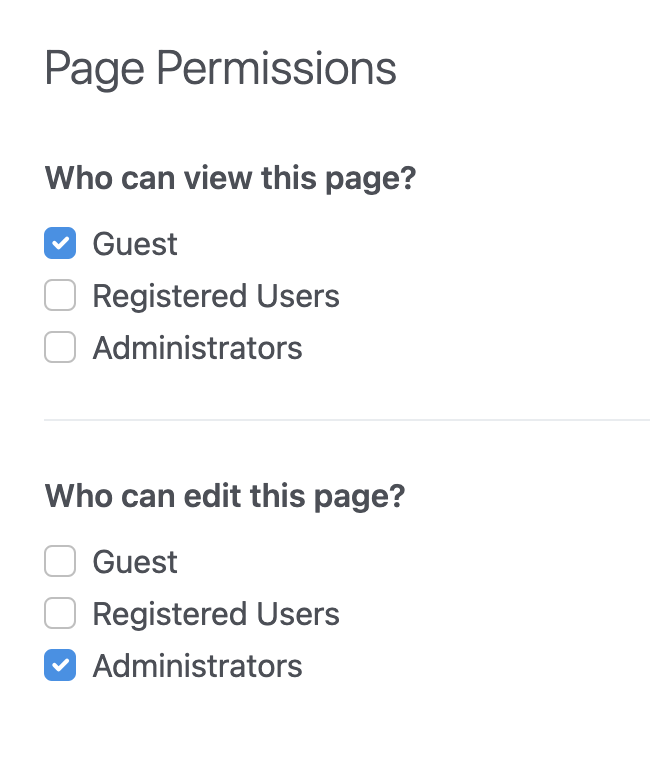
When using simple permissions there are just a few key permissions you can set, and you are presented with a simple list of groups that can be in or out of those permissions. Guests are any visitor to your website. Registered Users are any user who has logged into your website. Administrators and other groups you create are also shown here, but again the idea is this is for the simplest of sites that perhaps has a few locked down pages, but doesn't need much in the way of advanced permissions and workflow.
If you want more control, turn on Advanced Permissions from the Dashboard > System & Settings area: