Workflow
Basic Workflow
The Basic Workflow is a core feature of Concrete CMS. It is a single-step approval process that can be attached to any permission item on a page. This workflow type is particularly useful for straightforward approval processes, where one group or user has the authority to approve or deny changes. It includes options for notifications, keeping all involved parties informed about the status of pages within the workflow.
Enterprise Workflow
For more complex requirements, Concrete CMS offers the Enterprise Workflow. This type caters to large organizations that require multi-step approval processes. In this workflow, a change request can move through several stages, involving different teams or decision-makers at each step. It's ideal for scenarios where detailed scrutiny of changes is needed before publication.
Managing Workflows
The Workflow List page, accessible from the Dashboard, shows all the workflows set up on your site. Here, you can add new workflows or view access details for existing ones. When you create a workflow, you define its type (Basic or Enterprise), set up approvers, and configure notification options.
Triggering Workflows
When a workflow is triggered—say, by a page deletion request—the request enters the workflow and awaits approval. Users with necessary permissions can approve or deny these changes. For page changes, there's also an option to compare versions, allowing approvers to review changes side-by-side before making a decision.
Setting Up Basic Workflows
To set up a Basic Workflow, you navigate to the Workflows section in the Dashboard. The process involves naming the workflow, selecting its type, adding approvers (individuals or groups), and setting up notifications. After creation, you attach the workflow to specific page permissions. This attachment is crucial as it determines when the workflow is triggered.
Waiting for Me
When editors login to the Dashboard > Welcome view, they will see a list of Workflow events waiting for their approval.
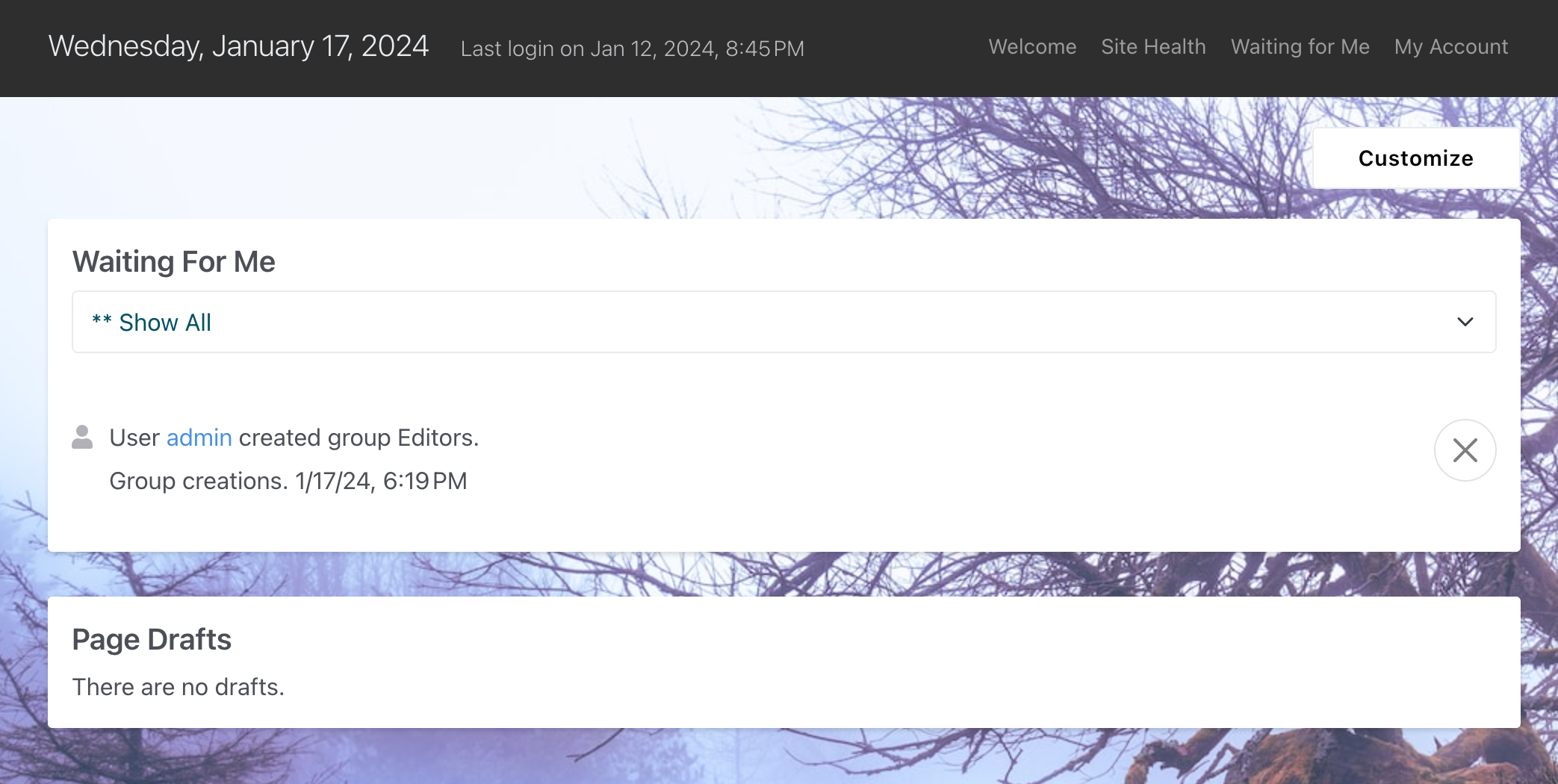
Notifications
Workflows in Concrete CMS are designed to keep all participants in the loop. You can set up the system to send email notifications at different stages: when a request enters the workflow, when it's approved, and when it's denied. This feature ensures that all relevant parties are updated about the status of the content.