Report Types
Form Results
This page displays your form results, including the various fields that you set when you created the form. Click the form name to be taken to a Create, Read, Update, Delete (CRUD) interface for the report data:
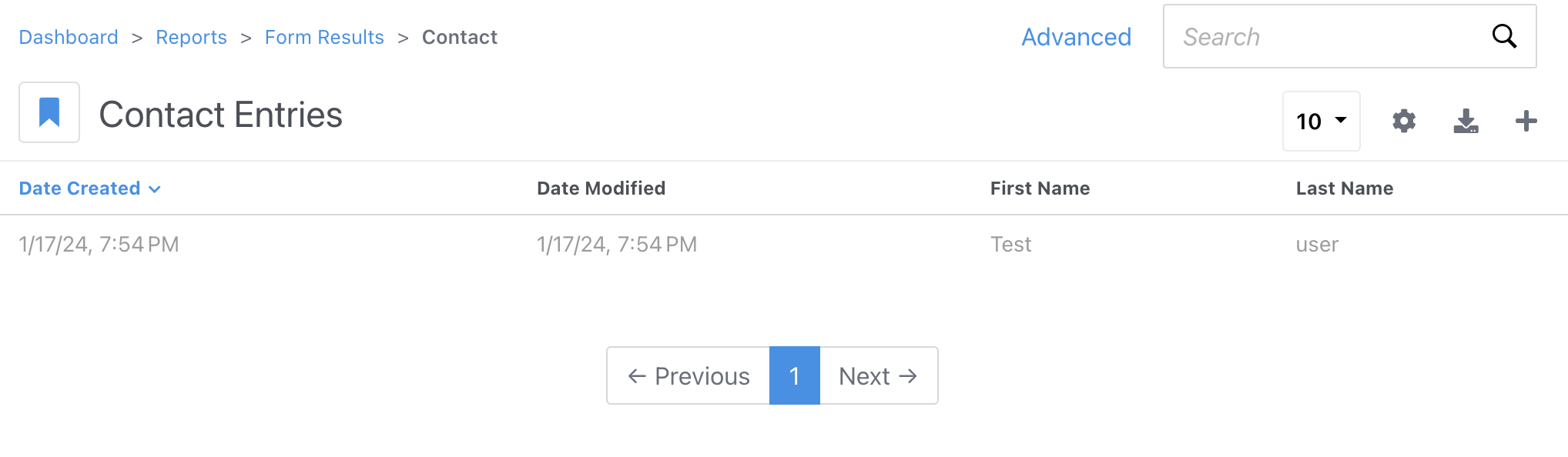
You can click any row to see the detail contents.
You can also export the data from these reports as a CSV file by clicking the icon with an arrow pointing to a server.
Site Health
Site Health reports are generated from the various Site Health tests that can be run from the Site Health section. When you run reports from Site Health, they are stored here for archival purposes:
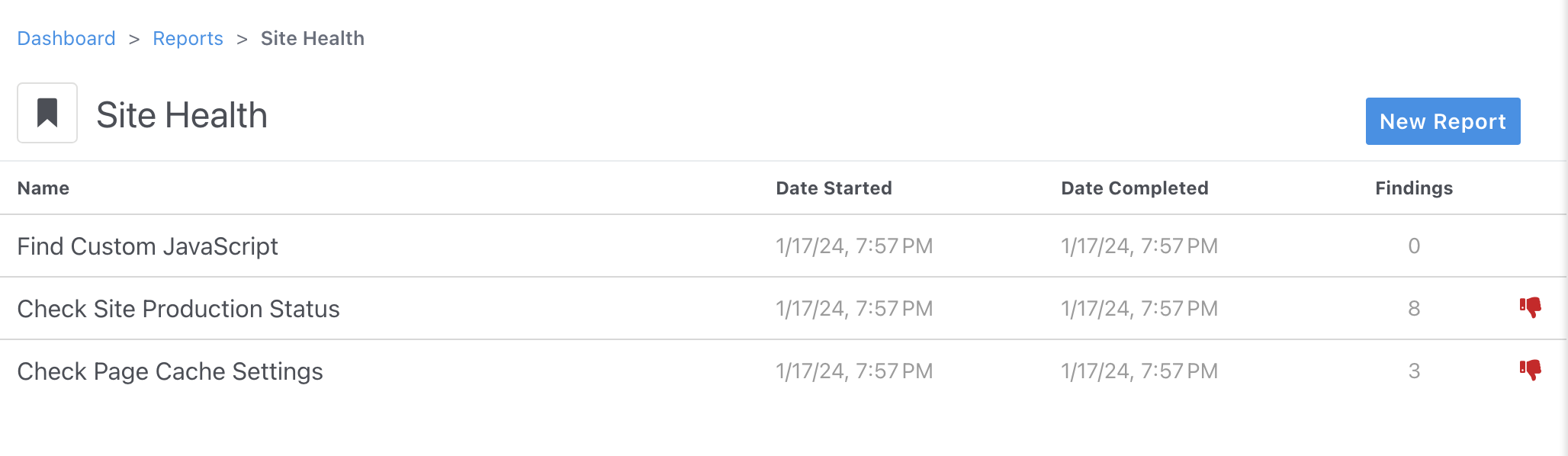
Surveys
If you use the built in Survey block, this is where you'll be able to find those results. This view displays a table with your sites surveys by name, the page or Stack it's found in, when the last response came in, and how many responses have been collected.
Logs
Developers may find it useful to log messages that can later be viewed and searched in the dashboard. The Concrete CMS log library provides this functionality.
Exceptions will also be logged in the Dashboard > Reports > Logs section, if "Enable Exceptions Log" is checked in Dashboard > Settings > Debug.
Page Changes
This report gives you a centralized list of all the approved version changes that have been made across your site.