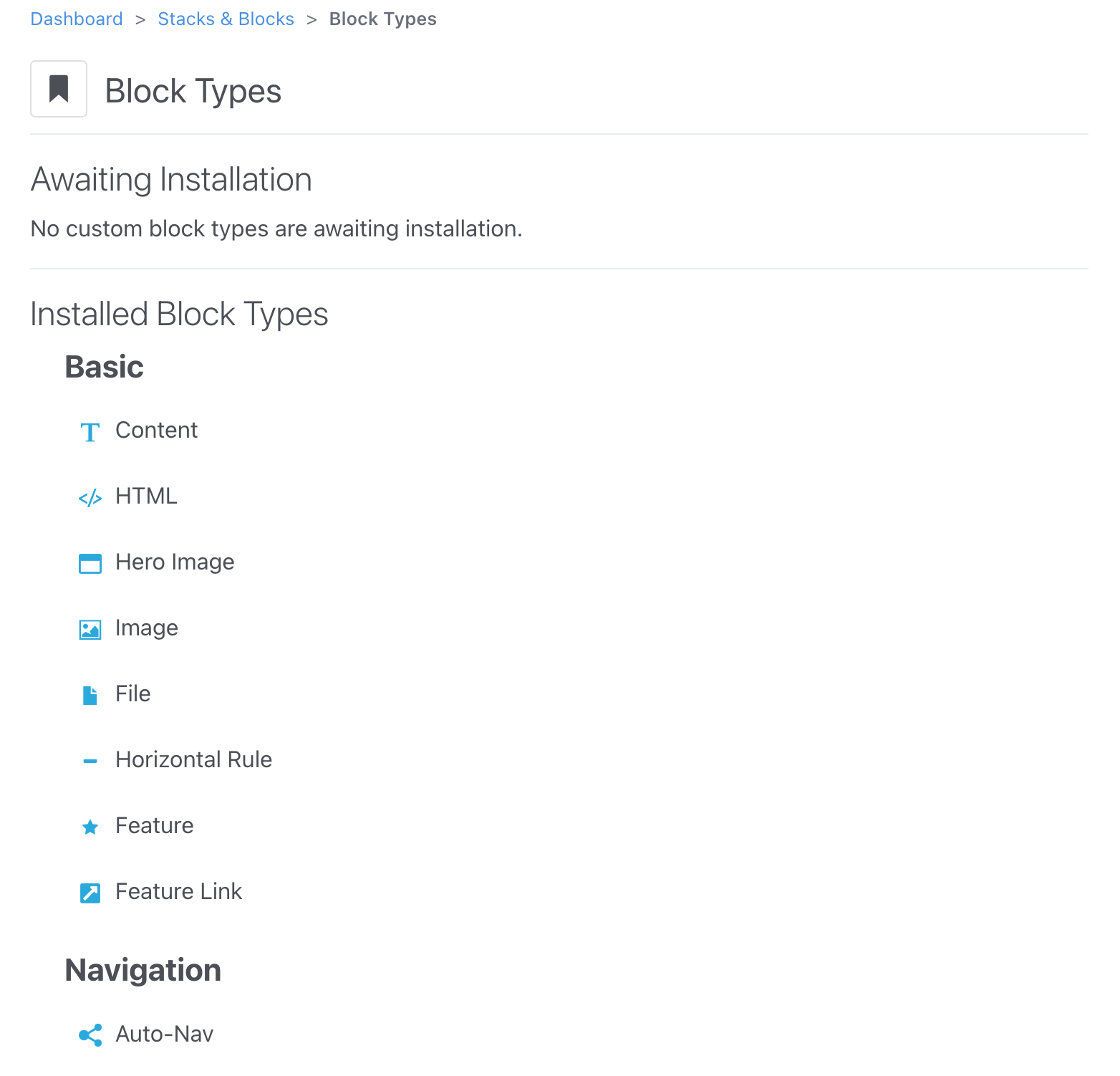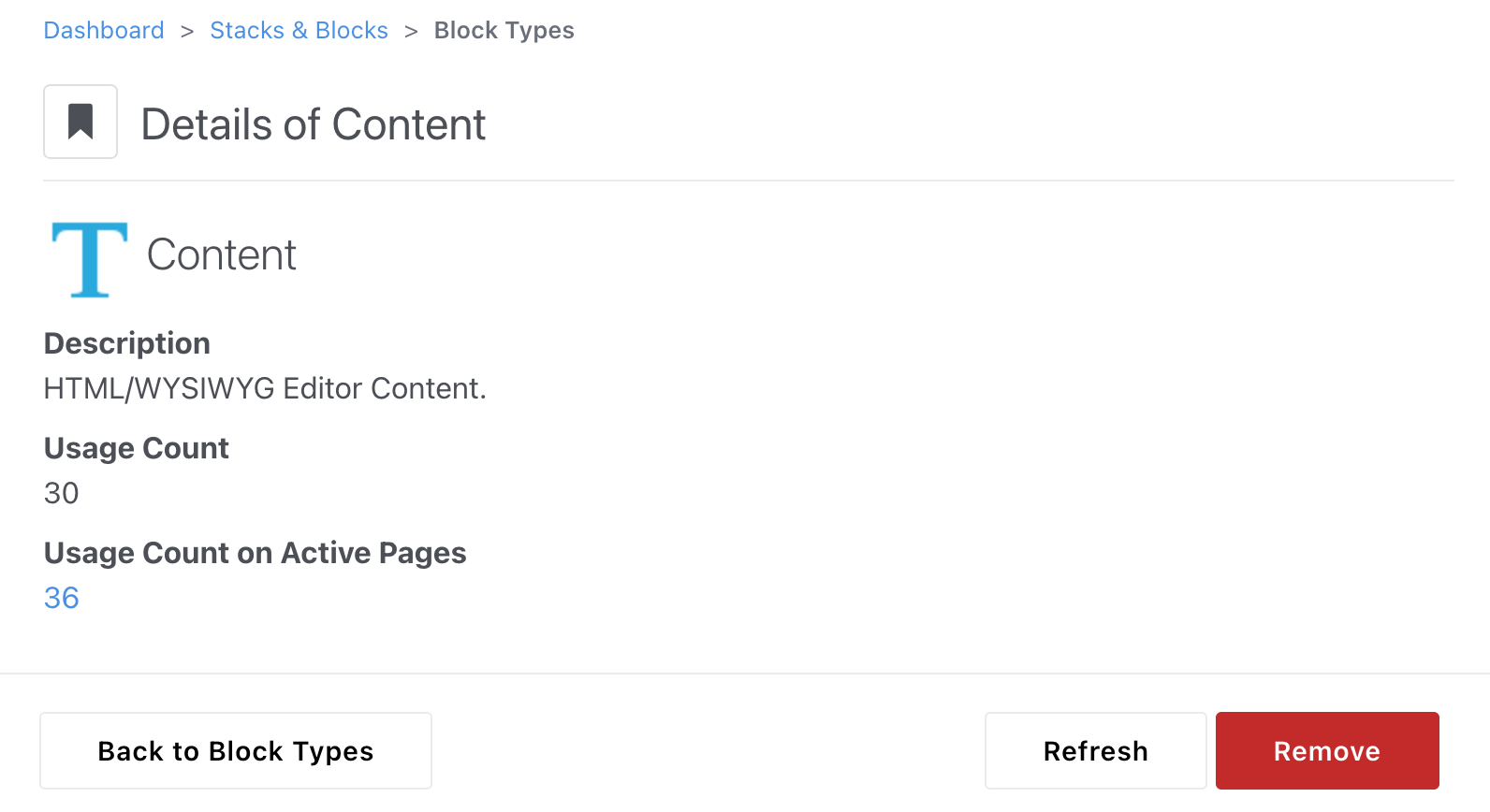From this dashboard page, you can view a list of all the block types currently installed on your site. Roll over any block to reveal a three line icon on the left. Dragging and dropping that line will change the order they are displayed in the Add panel interface.
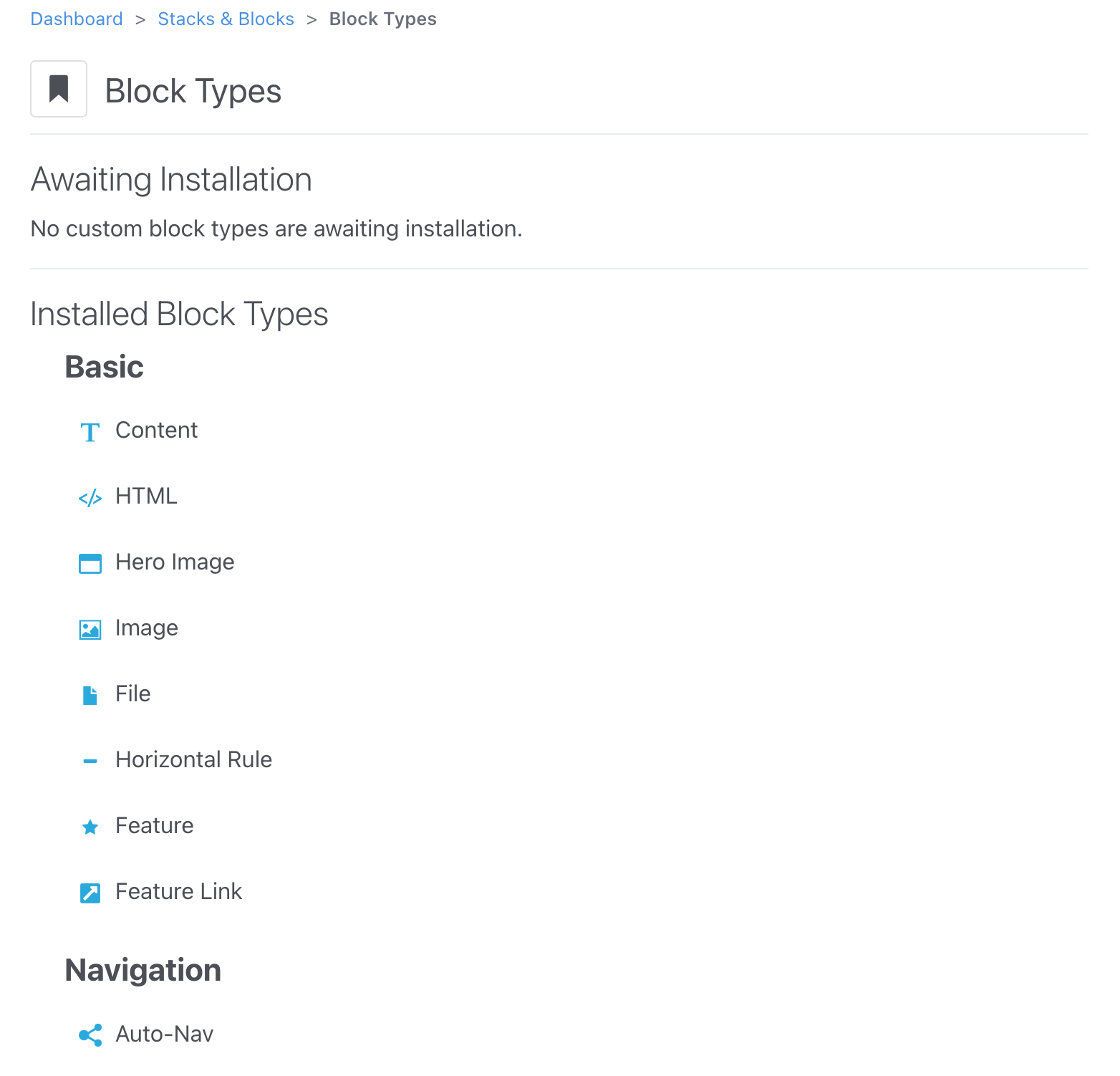 You can click in on any block to see usage details and get more controls:
You can click in on any block to see usage details and get more controls:
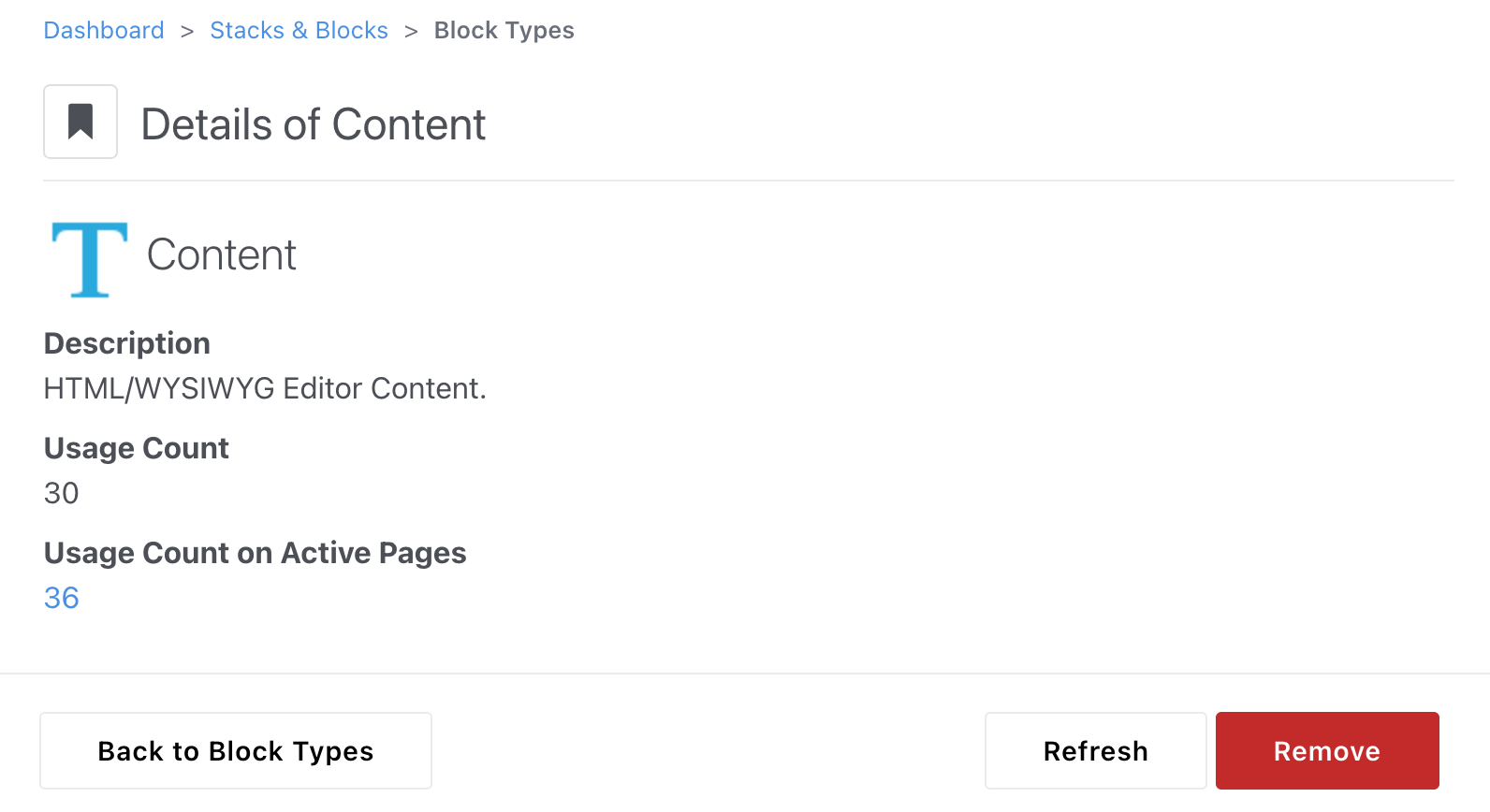 In the block type detail view, you can view how many times the block is used on the site, and on how many active pages it is placed. You can also refresh the block type, which updates the database schema for the block, among many other things. Alternatively, you can remove the block type entirely, removing all instances from the site.
In the block type detail view, you can view how many times the block is used on the site, and on how many active pages it is placed. You can also refresh the block type, which updates the database schema for the block, among many other things. Alternatively, you can remove the block type entirely, removing all instances from the site.