Add Calendar
Background
The Calendar lets you create, manage, and display multiple calendars on your Concrete CMS site.
There are three main areas where you interact with the calendar:
- Events and calendars are created and managed from the Calendar section of the Dashboard
- Views of the calendar(s) can be placed throughout your site using the Calendar, Event List, and/or Calendar Event Detail Blocks.
- The Calendar subsection of the System & Settings section of the Dashboard contains general default settings for all calendars created in the website.
Add a Calendar
Go to the Calendar page in your Dashboard to start setting things up.
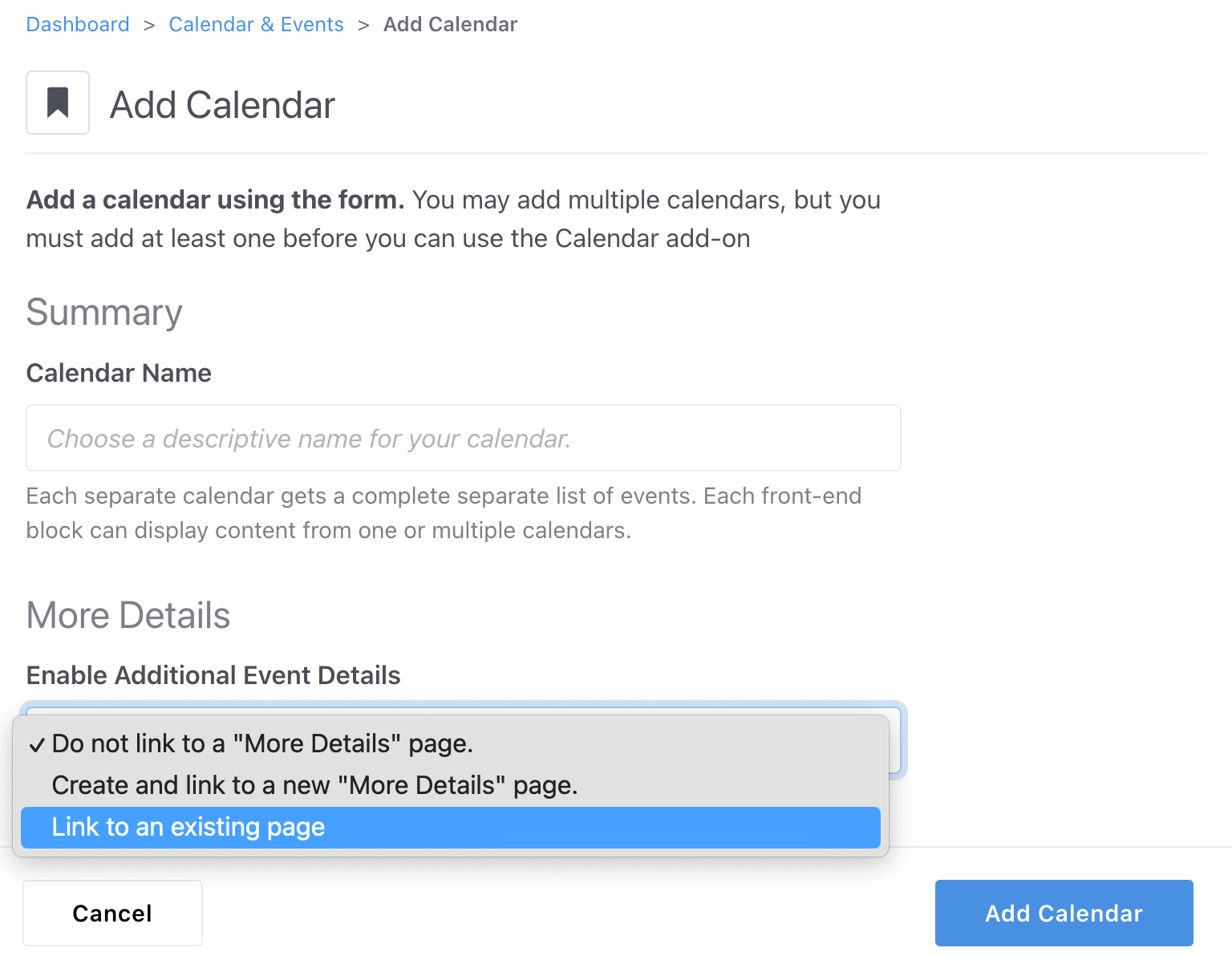
More Details controls what happens when you click on an event in the calendar display.
If you want to just show the event details in an overlay on the same page, pick 'Do not link to a "More Details" page.'
If you want clicking an event to take you to a new page, you have two options.
- Create and link to a new "More Details" page. This will automatically make new pages in the sitemap when you create new events.
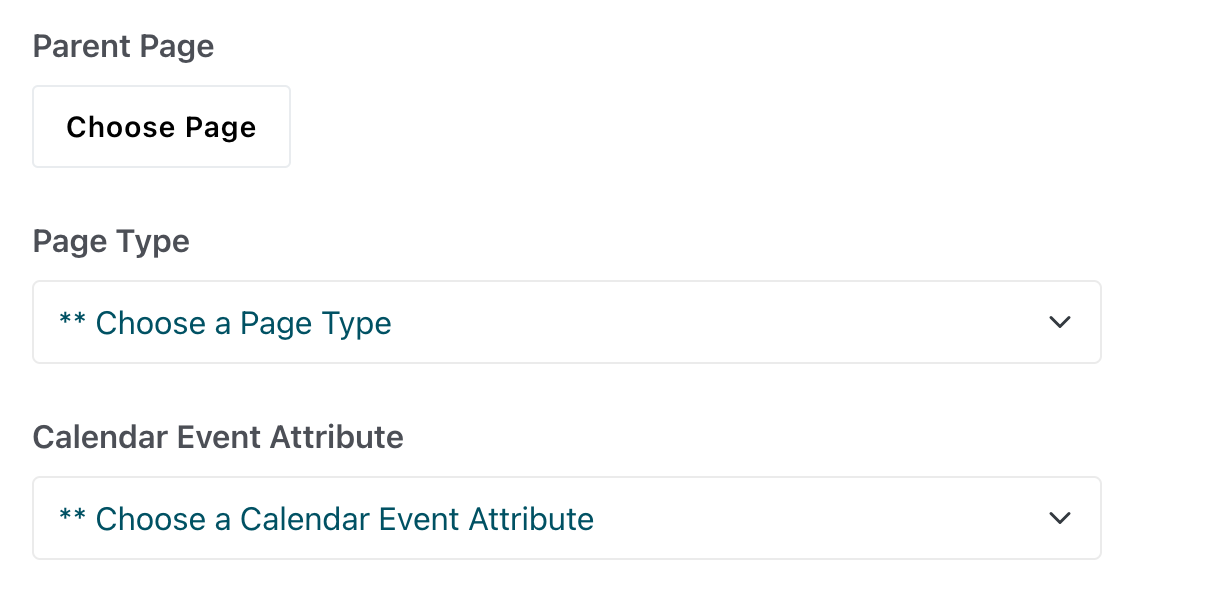
The parent page is where you want these event pages made. You should goto the sitemap and make a parent page for them all to live under.
You will likely want to make a new page type for calendar event details. This will have some unique display elements and need a Event Attribute associated with it for the calendar to store data against.
- Link to an existing page. This will let you build a single page for event details and pass the relevant event information to that single page.