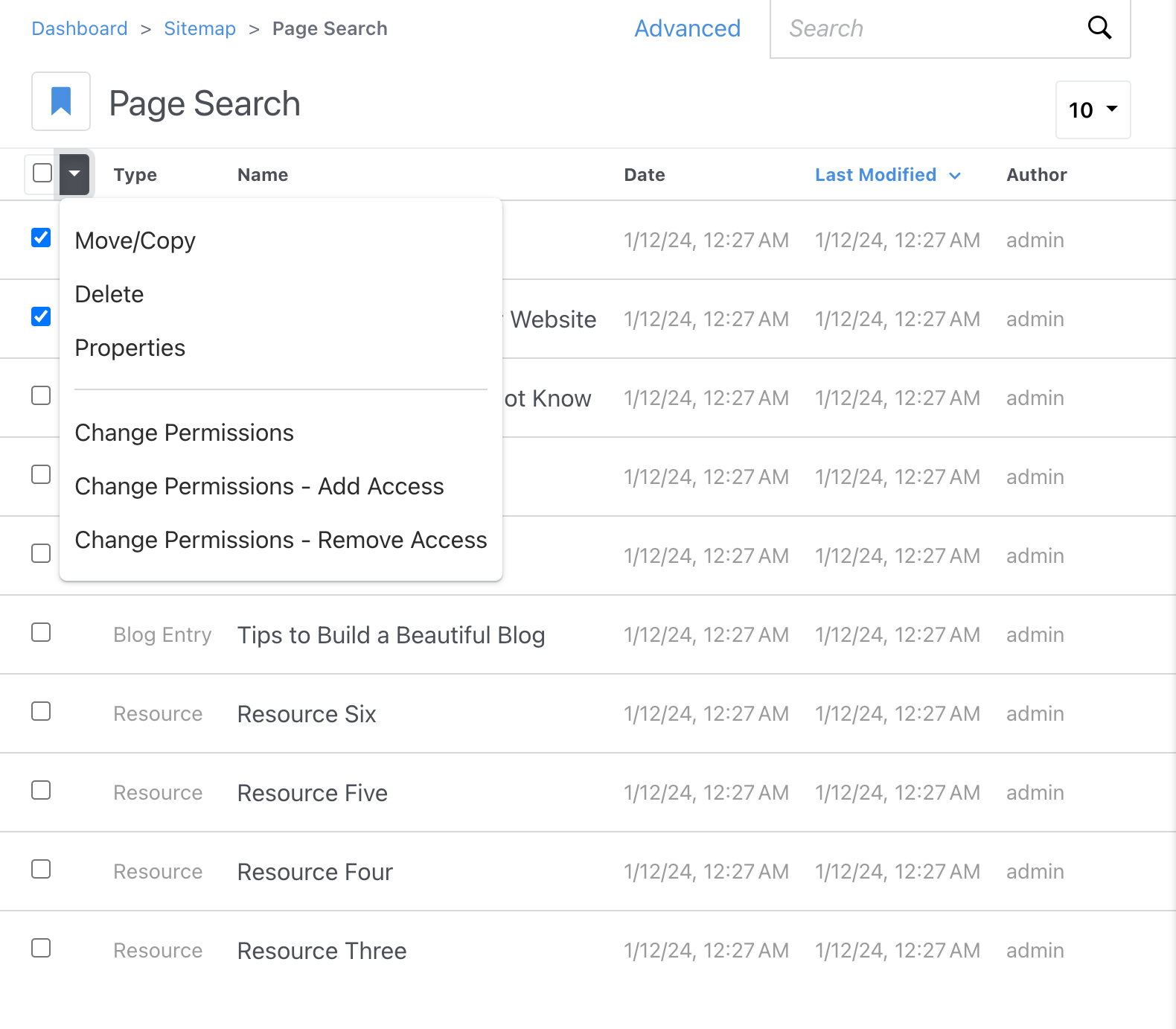Page Search
Concrete CMS's Page Search is a powerful feature that allows you to swiftly find and manage pages within your website. It's an essential tool for site administrators, especially for websites with extensive content, enabling quick location, bulk updates, and detailed management of pages.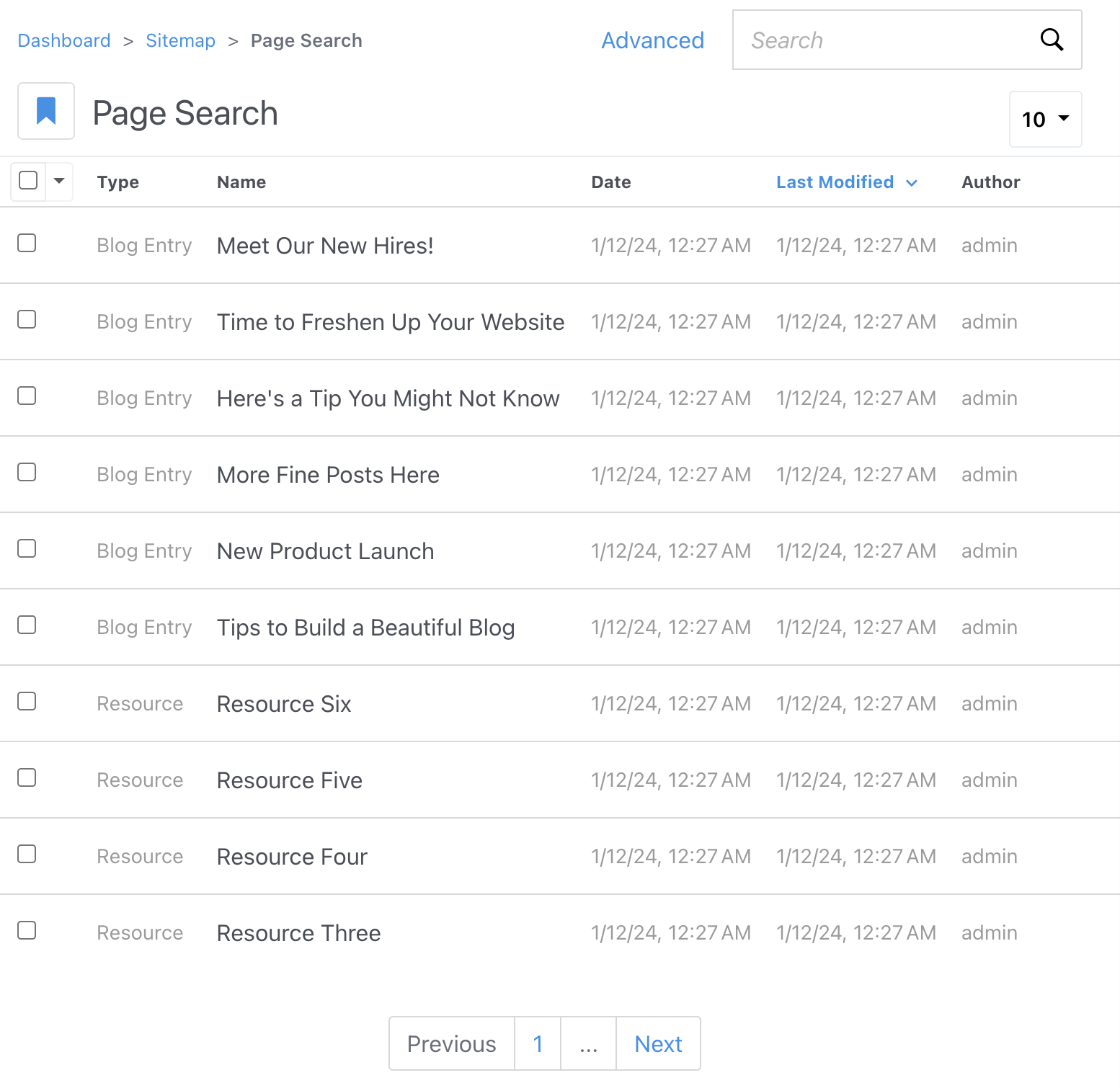
Basic Elements
- The search field lets you enter keywords to limit results by.
- The dropdown displaying "10" is how many results are included on each page.
- The Advanced link lets you further limit search results, and include additional columns in the results.
- Clicking any column sorts the results by that column. Clicking it again reverses the order.
- You can check the check boxes next to pages you want to make bulk changes to, or click the checkbox in the header row to select everything in this page of results. Once you have pages selected, the drop down shown above will let you make bulk changes to everything selected. The options are the same as you'd see from the sitemap context menu.
Advanced Search

- Filters: Add multiple fields to limit results by. Core properties about pages along with some system status and page custom attributes are available here.
- Customize Results: Display additional data in new columns, change the order of columns, the default sort and the number of pages in your results.
- Search Presets: Save the Filter and Results settings so you can easily use them again later.
Functions from Page Search
Roll over any row and you will see a ... icon.
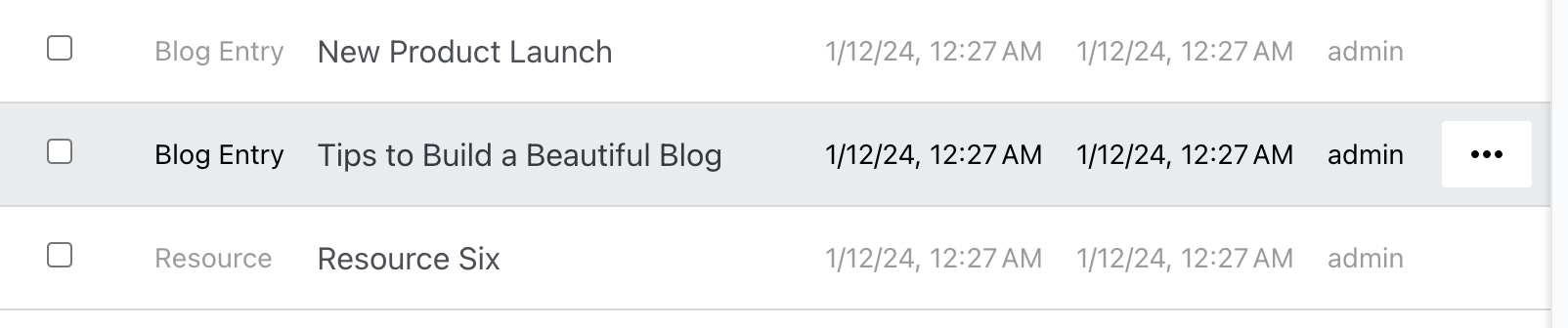
Click the ... and you will see the same list of functions that you can perform from the Full Sitemap.
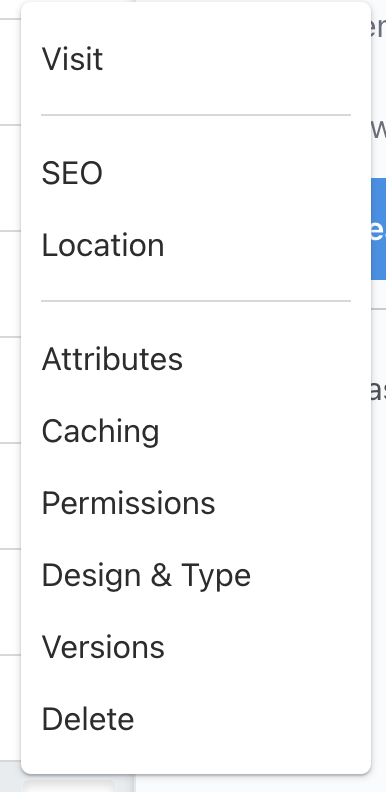
Select several rows by checking checkboxes on the left. Then when you click the drop down next to the check box at the top, you can perform bulk functions: