Multiple Site Hosting
Multi-site management in Concrete CMS empowers organizations to efficiently oversee multiple websites from a single installation, offering a blend of centralized control and individual site customization. Some of the benefits of multiple site hosting include:
Centralized Control Panel
The power of Concrete CMS's multi-site management lies in its unified dashboard. This centralized control panel simplifies the administration of several sites, providing a consistent user experience for managing content, users, and settings. Site administrators can switch between sites with ease, streamlining maintenance and monitoring tasks.
Site-Specific Customization
Despite the unified backend, each site within the Concrete CMS setup can have its distinct appearance and functionality:
- Themes and Styling: Every site can be assigned a unique theme, ensuring that each one maintains its brand identity.
- Content Structure: The structure and type of content can vary from site to site, allowing for a tailored approach to meet specific audience needs.
Shared Resources and Extensions
Concrete CMS allows for the sharing of resources across all managed sites:
- Common Themes and Blocks: Themes and blocks can be shared, reducing redundancy and ensuring consistency in design elements.
- Centralized Extension Management: Extensions like plugins or modules can be managed centrally, ensuring that all sites benefit from the same functionalities and updates.
User and Permission Management
User management is another area where Concrete CMS's multi-site capabilities shine:
- Unified User Accounts: Users can have a single account across multiple sites, simplifying the login process and user management.
- Role-Based Access Control: Assign different roles and permissions to users on each site, offering granular control over access and editing rights.
Scalability and Ease of Management
Concrete CMS’s multi-site management is designed for scalability, making it easy to add new sites as your organization grows. The infrastructure is robust enough to handle multiple sites without impacting performance significantly.
Enable Multi-Site and Set it Up
Setting Up Multi-Site Environment
- Enable Advanced Permissions.
- Domain Configuration: Set a canonical URL for the main site; do not enable "only render at canonical URL".
- If developing locally, set up domains or subdomains to point to your local machine. One domain which points to localhost is
*.lndo.site.
- If developing locally, set up domains or subdomains to point to your local machine. One domain which points to localhost is
- Enable Multisites.
- Add a site type: General settings such as attributes, sitemap skeletons, etc. can be grouped into site types.
- Site Creation: Administrators can create individual sites, each with designated domains, themes, and structures.
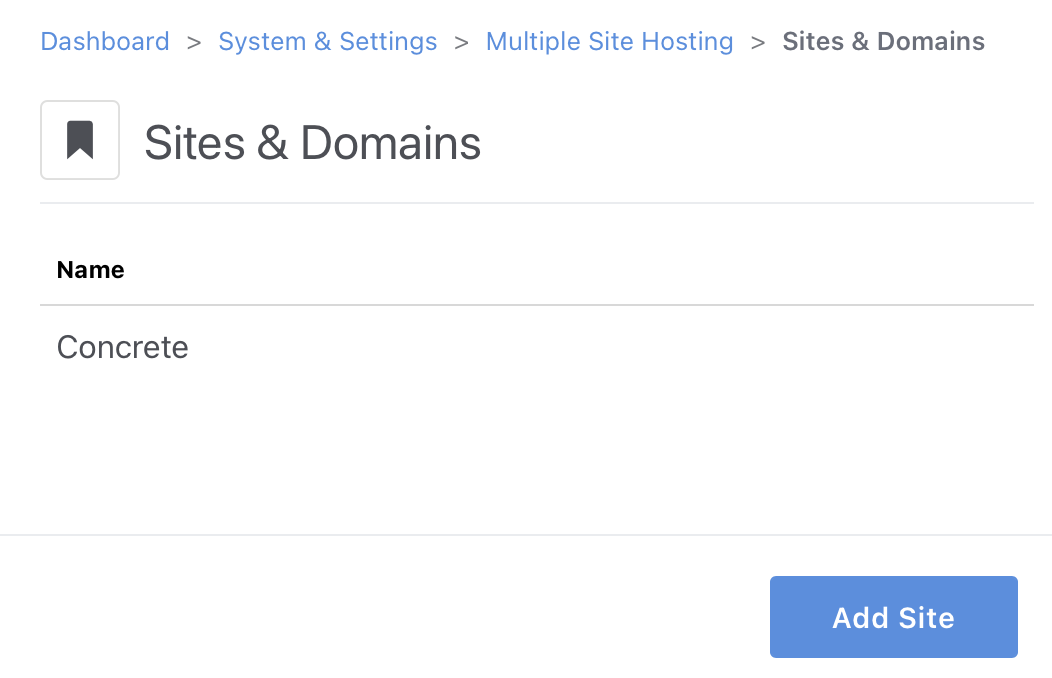
- Theme Customization: Each site can have its theme and layout, customizable through the site settings.
- Each site can have unique settings such as page types and permissions. A drop-down menu will be visible in each of these dashboard areas which allow you to select which site is being configured.
Ongoing Site Management
- Content Syndication: Content can be shared or syndicated between sites, ensuring consistency in messaging and branding across the network.
- Centralized Updates: Updates and security patches are managed from a single point, ensuring all sites are uniformly updated and secured.
Practical Applications
Concrete CMS’s multi-site management is ideal for:
- Franchises: Manage different franchise sites with local information while keeping the brand consistent.
- Educational Institutions: Manage different departments or faculty sites under one umbrella.
- Corporations: Different product lines or services can have dedicated sites while maintaining corporate branding.